Sharing this information Proactively.
Issue:
After upgrading to 11.20 or higher, NFS Mount Paths show offline in the Comcell GUI with the error "The mount path is marked offline due to nfs local_lock option set in mount options"
CVMA.log on the Media Agent will show:
102415 1901f 01/13 19:06:53 ### WORKER [96/0/0 ] :CVMAMagneticWorker.cpp:6992: Marking mount path \[<mount path>] mounted on dir \[/commvault\_fas\-syd\] offline due to mount options [rw,relatime,vers=3,rsize=65536,wsize=65536,namlen=255,hard,nolock,proto=tcp,timeo=600,retrans=2,sec=sys,mountaddr=170.65.110.200,mountvers=3,mountport=635,mountproto=tcp,local_lock=all,addr=<IP Address>]
Cause:
Checking the NFS mount options by running mount -v will reveal the path is not set to "local_lock=none":
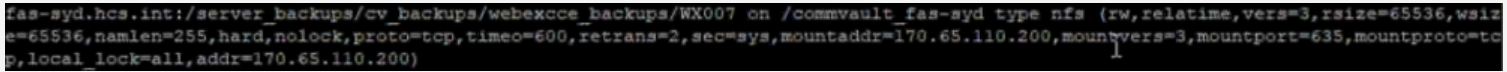
In earlier releases, it was advised to set local_lock=none as per https://documentation.commvault.com/commvault/v11/article?p=12567.htm. However, 11.20 has enforced the check. This was done due to issues where multiple Media Agents made simultaneous events to prune files causing errors.
Solution:
To resolve the issue:
- Edit /etc/fstab and add/change the mount options to have local_lock=none
- Remount the NFS mount path and confirm the mount option now has local_lock=none
- Restart the Commvault services on the Media Agent




