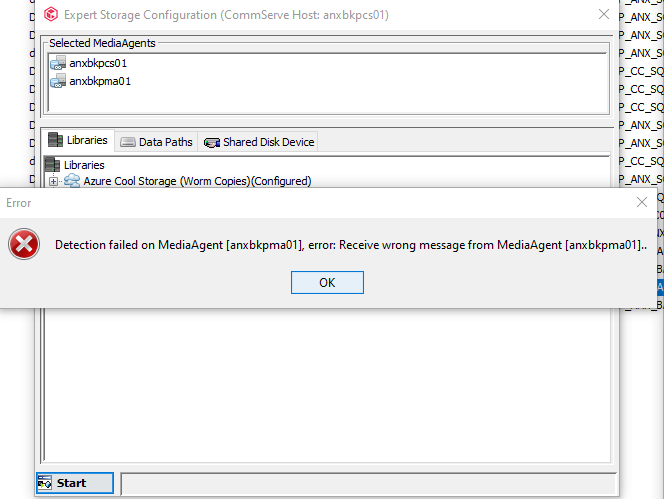Hello,
I have a tape that appears to be stuck in one of the library drives. The tape itself reports that it is stuck in the drive. I have tried the Clean / Reload / Unload Drive options to do effect. I also restarted the Quantum tape library to see if that helps, again no luck.
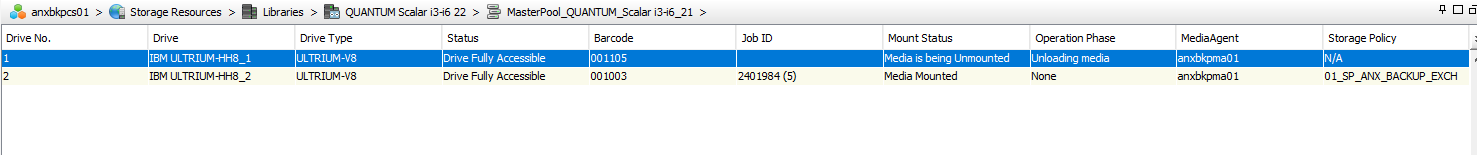
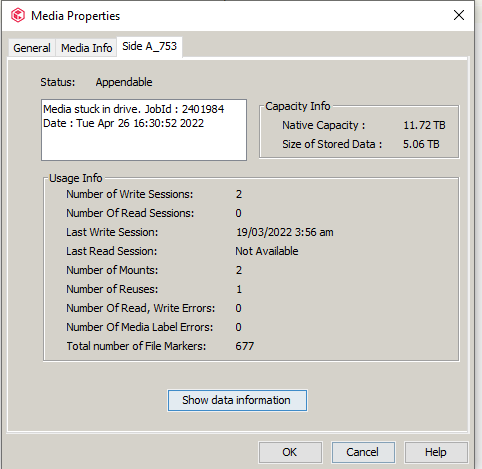
Cheers