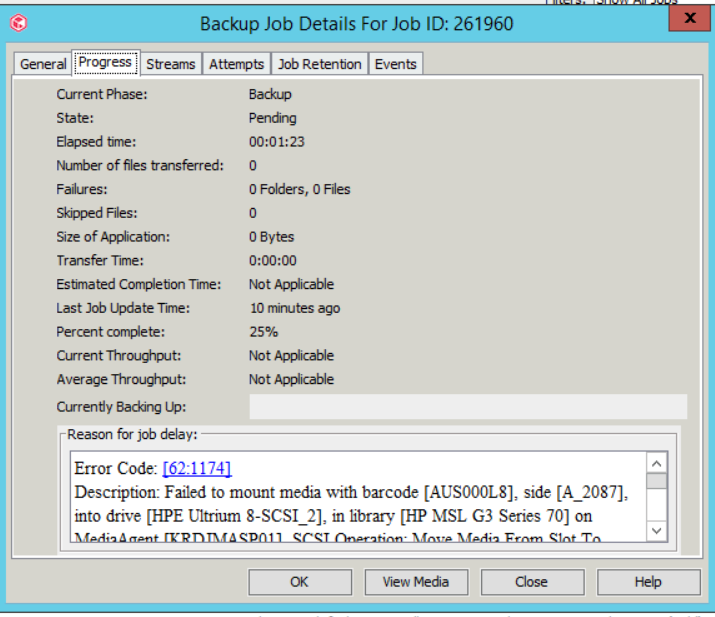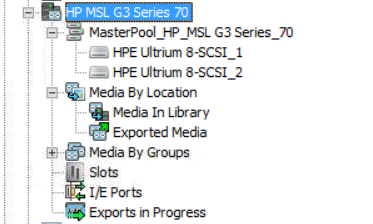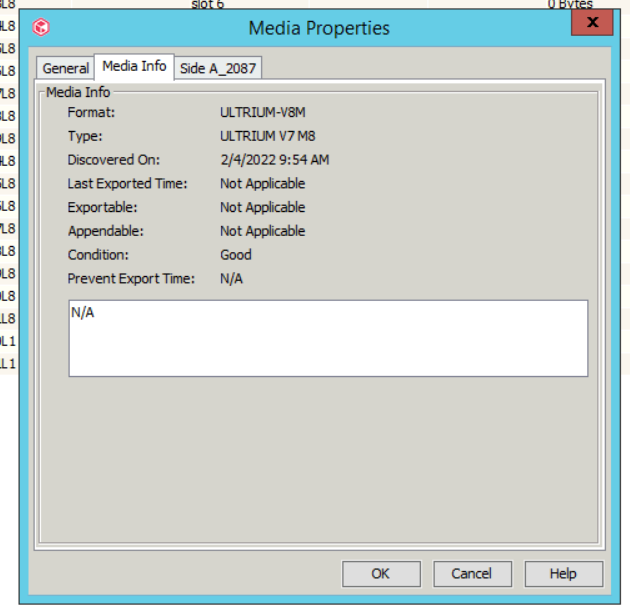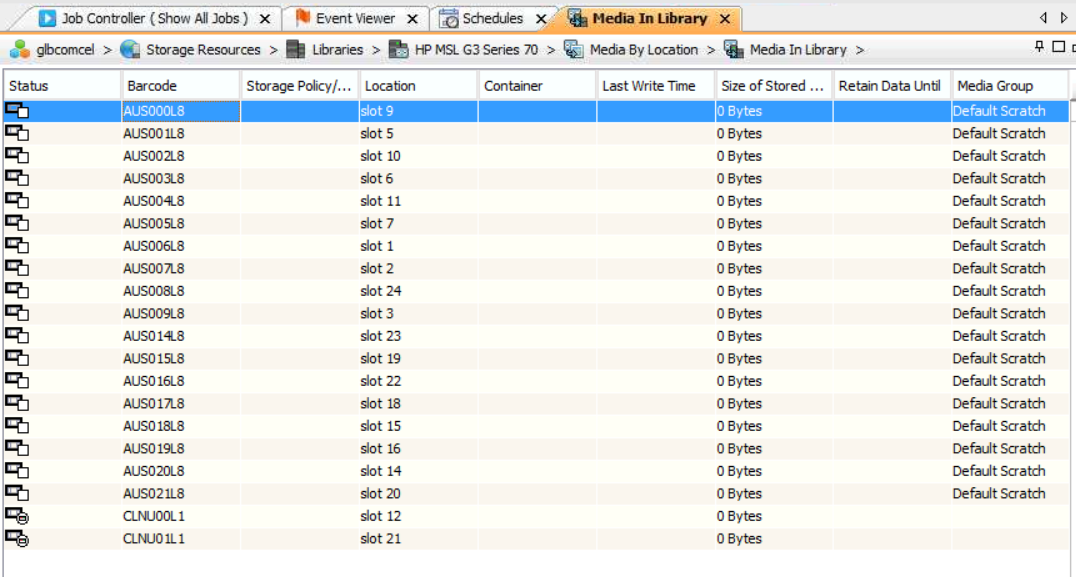Hi
The current tape type is V7M8.
I also changed the type to V7, V7M8, and V8.
But I keep getting the following error message:
Please review if there is a solution.
Kind Regards
Error Code: [62:1174] Description: Failed to mount media with barcode [AUS000L8],
side [A_2087], into drive [HPE Ultrium 8-SCSI_2], in library [HP MSL G3 Series 70] on MediaAgent [KRDJMASP01]. SCSI Operation: Move Media From Slot To Drive. Reason: The device reported an illegal request error during the execution of the command. Advice: If this error is persistent, check if there are any visible hardware errors reported by the device or Operating System logs. Please contact your hardware vendor. Source: glbcomcel, Process: MediaManager