Hi
My backups seem to get to 70% then stop and sit in a pending state with the following message being displayed in the job controller.
“
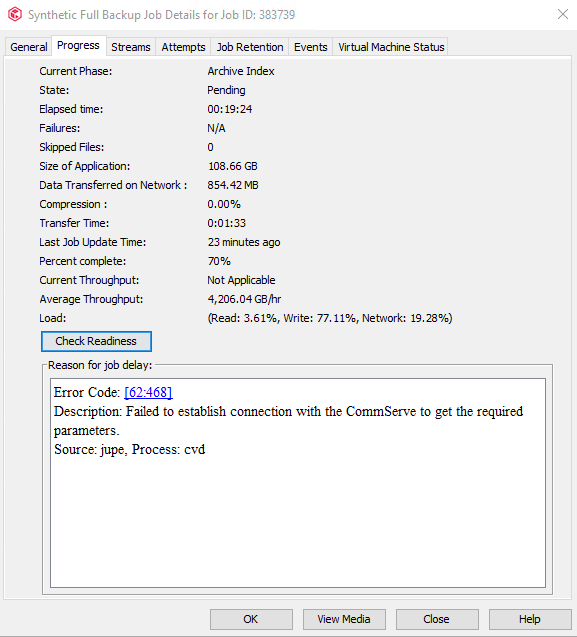
i have confirmed that the media agent and the CommServe can communicate (have run CVPing and CVIPInfo both return success).
have also tried searching on the Error Code 62:468 and get no results for that, at a bit of a loss as to what is going on?








