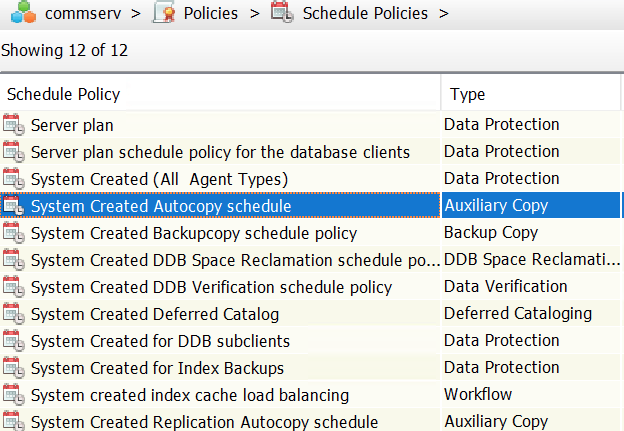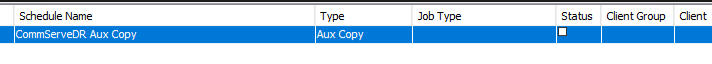Team, in the commcell in question the commservedr aux copy schedule seems to be system created and hidden. To that point, so is the data protection schedule for the primary copy. On the tape synchronous copy, there are extended retention rules for monthly and yearly. Those jobs picked for copy are to be retained infinitely and each need to be on their own tape, with no jobs from other months on the tape in question. Typically, the way to ensure this is to go into the schedule and select the options “start new media”, “mark media full on success”. Because the commservedr storage policy schedule for the aux copy seems to be a hidden system created schedule policy I can’t enable these options.
How would I do this ? Is there a commcell level registry value to make the system created aux copy schedule for the commservedr policy visible (and hopefully editable)?
thank you!