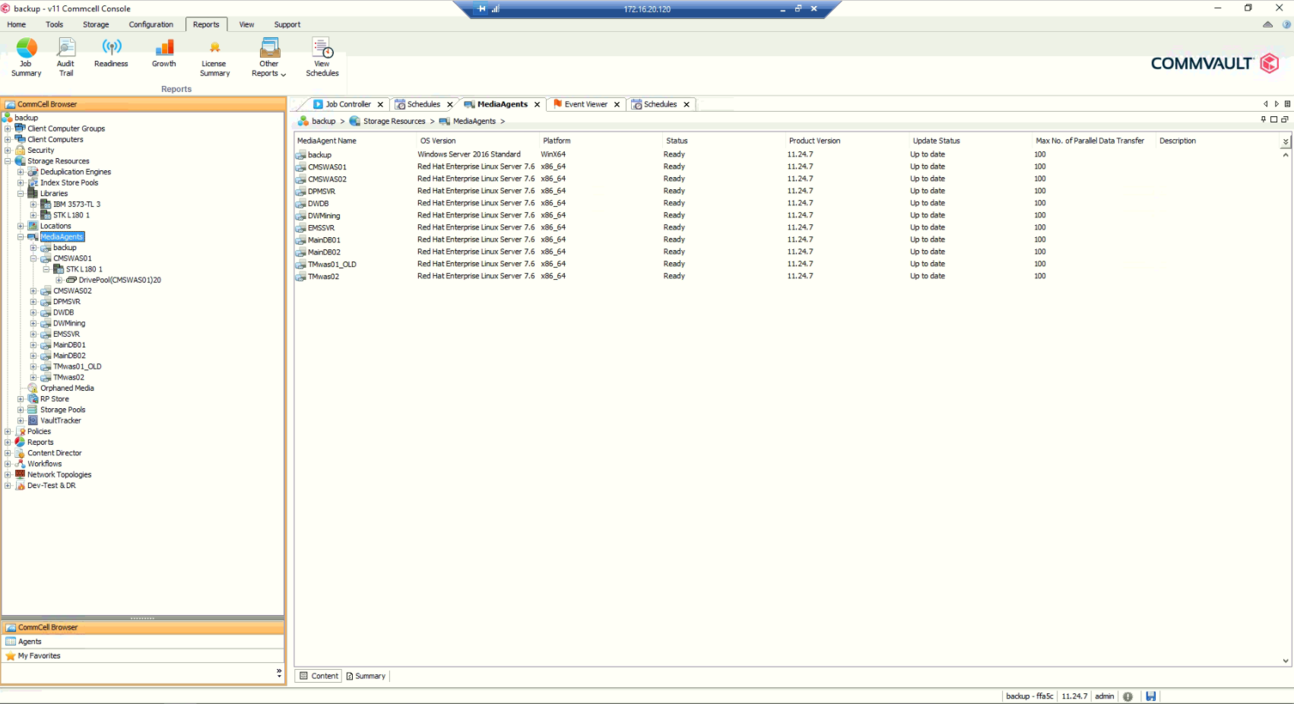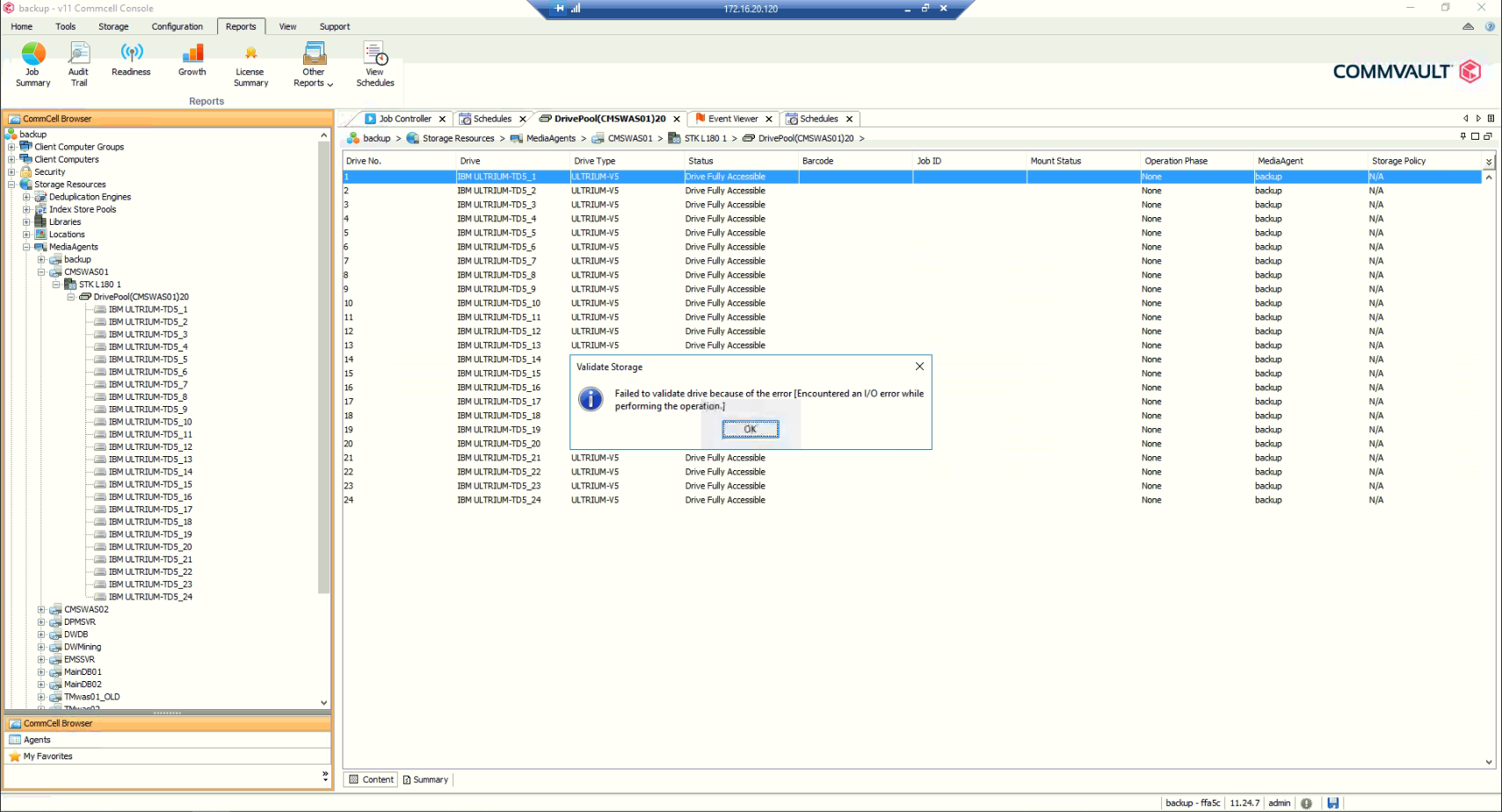Dear All,
Please I need help in resolving an issue with my commvault server. This is the error am getting;
Error Code: [62:342] Description: Failed to mount media with barcode [A99801], side [A_780], into drive [IBM ULTRIUM-TD5_20], in library [STK L180 1] on MediaAgent [TMwas02]. SCSI Operation: Open Drive Device. Reason: Encountered an I/O error while performing the operation. Advice: Please use the following troubleshooting utilities 1.TapeTool for Tape device-related problems. 2.LibraryTool for Library-related problems provided in the MediaAgent's installation folder to perform diagnostics on this device. Source: backup, Process: MediaManager
Prior to this issue, the backup schedules run smoothly. I have noticed this error only comes up when I run back jobs on media agents ( I have eleven) in the commcell with exception of the commserv’s media agent.
The status of the media library attached to these media agents shows “ready”
Any help will be greatly appreciated.
Thank you.