I’ve been encountering some hardware issue’s on my DDB disk and was wondering if there is a guide on how to move the location of the DDB?
Solved
How do I move the location of my Deduplication Database?
Best answer by Philipp Weinhappel
Hello,
klick on the Deduplication Engine and say all Tasks and than you have the window to move partitions
also i have copied you the link for it in here: Moving a Deduplication Database to Another Location (commvault.com)
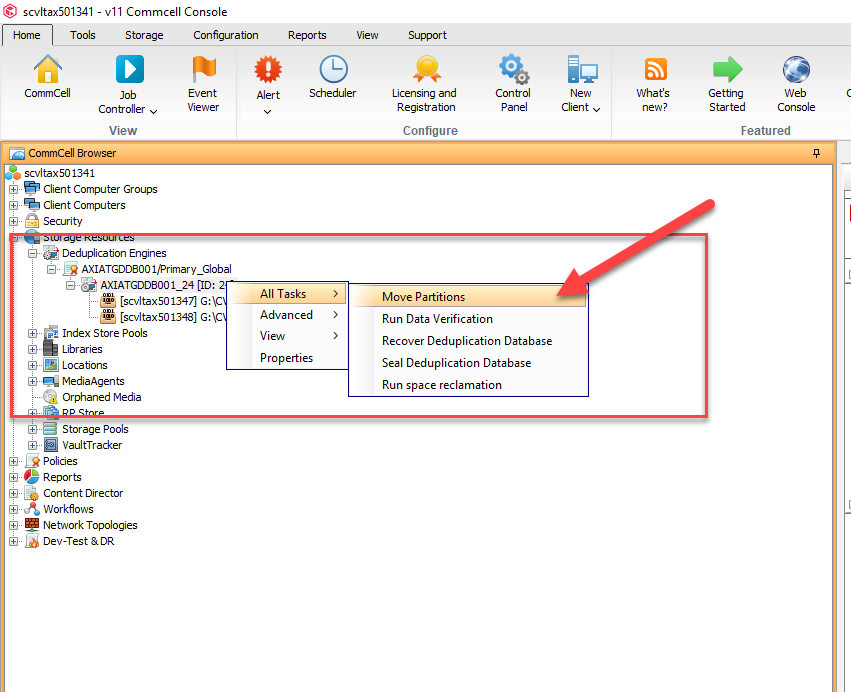
Hope that helps you a little bit more !
Cheers Philipp
Enter your E-mail address. We'll send you an e-mail with instructions to reset your password.








