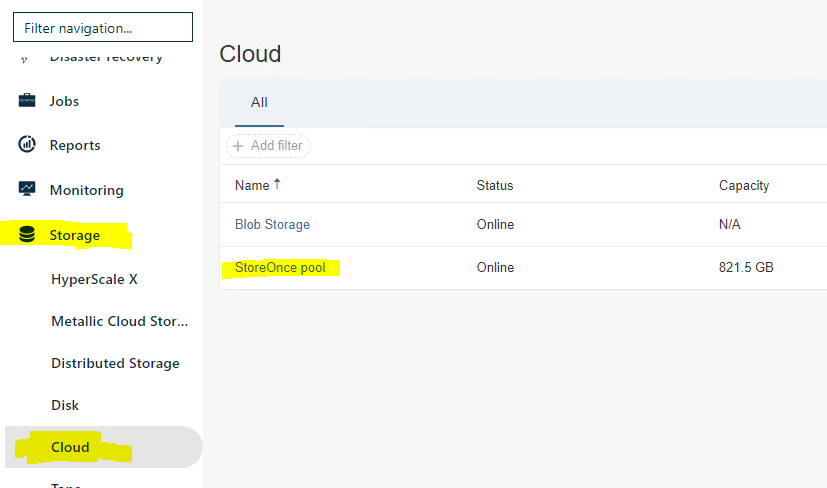Hello Commvault !
Im in the middle of a project with Commvault 11.28 and HPE StoreOnce Catalyst.
I followed the documentation (https://documentation.commvault.com/fujitsu/v11/expert/99426_creating_hpe_store_for_hpe_storeonce_catalyst_library.html) to create the Store and also to create Library in CommCell.
Now, in order to configure the Storage policies & add the Vmware, I assume this is going to be from CommCell. right? Because I cant even see the HPE Catalyst Library from Command Center (from there it would be much easier)!