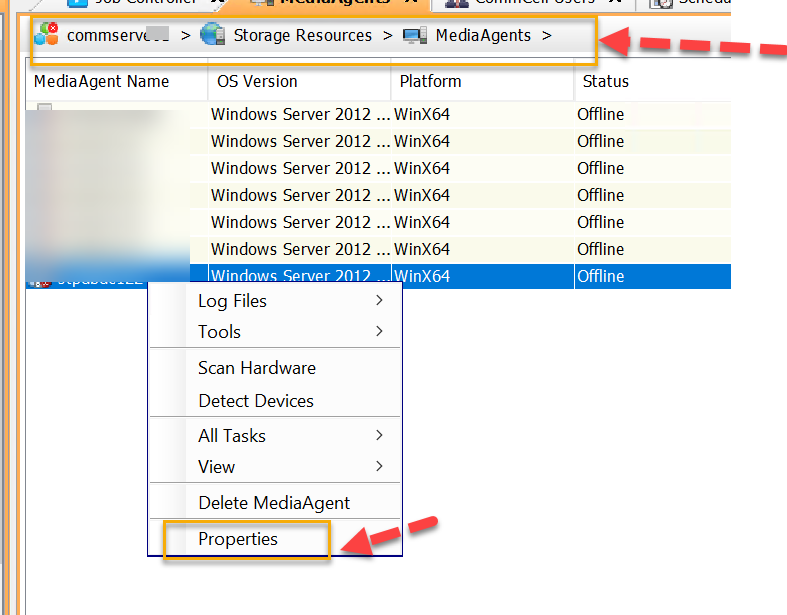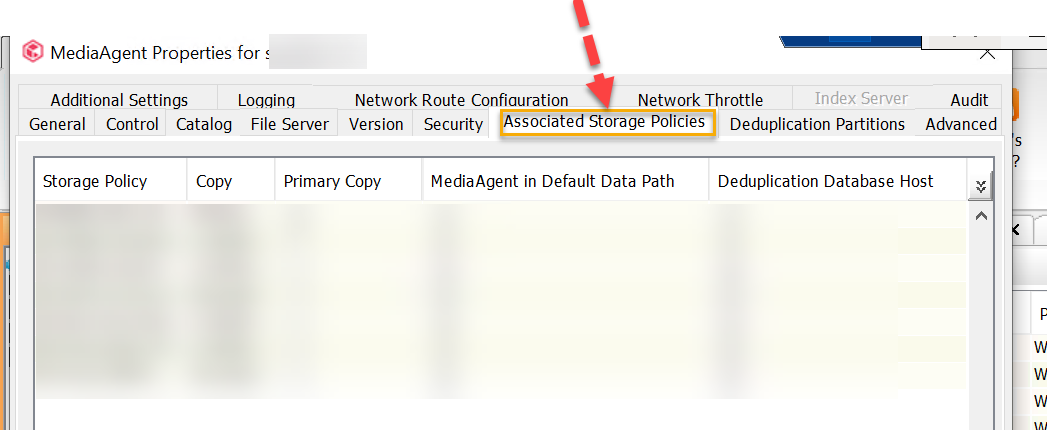Hello everyone,
I have a quick question, I am fairly convinced this is the way to do it, but due to the nature of it, I am unsure and want to make extra sure.
A few months ago, we deployed a new media agent in one of our Commcells, to replace the old Media Agent which was going EOL. We would now like to dismantle the old EOL, however, the old DDB on the old MA is still showing referenced jobs (132 of them):
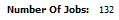
We are now at a point where we can no longer wait for these jobs to naturally age out.
Along with support, we have worked out a process to move all data away from the old media agent. This involves moving the mount path still residing on the old media agent to the new one using this process: https://documentation.commvault.com/2023e/expert/156684_moving_mount_path_to_new_location.html
as well as moving the old, sealed DDB to a new partition on the new media agent. Then, we would check all jobs in the sealed DDB to make sure they are now referencing a path on the new media agent, and finish it off with a full DDB verification on all DDBs / data verification, and a DR backup at the end.
After applying this process, would this mean that we are not at risk of losing any data when dismantling and deleting the old media agent entirely, since DDB and mount path now reside on the new MA? Or are we missing something?
Thanks for your help!