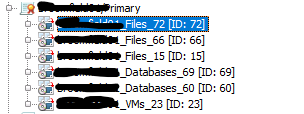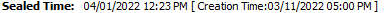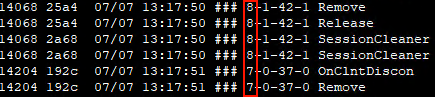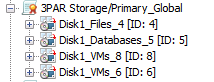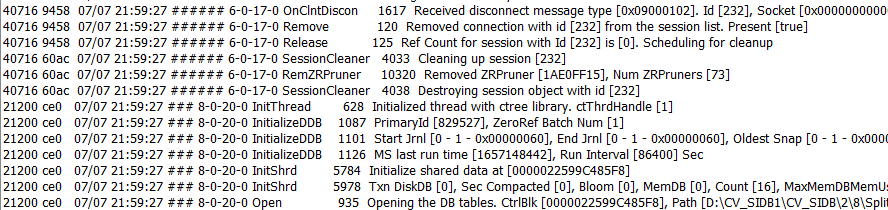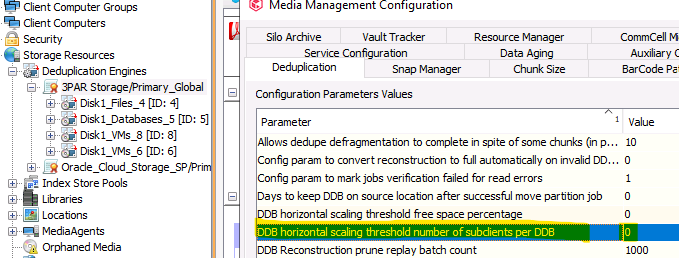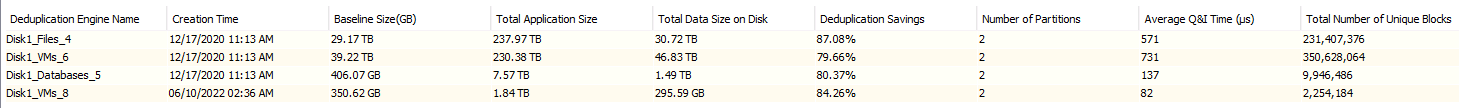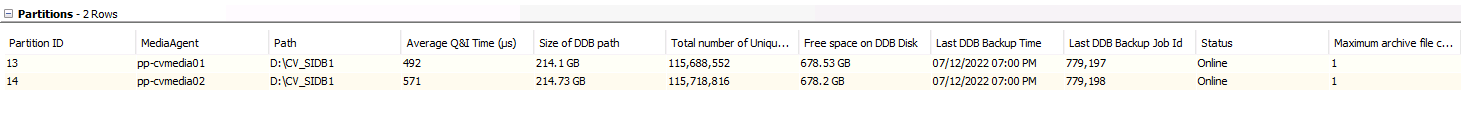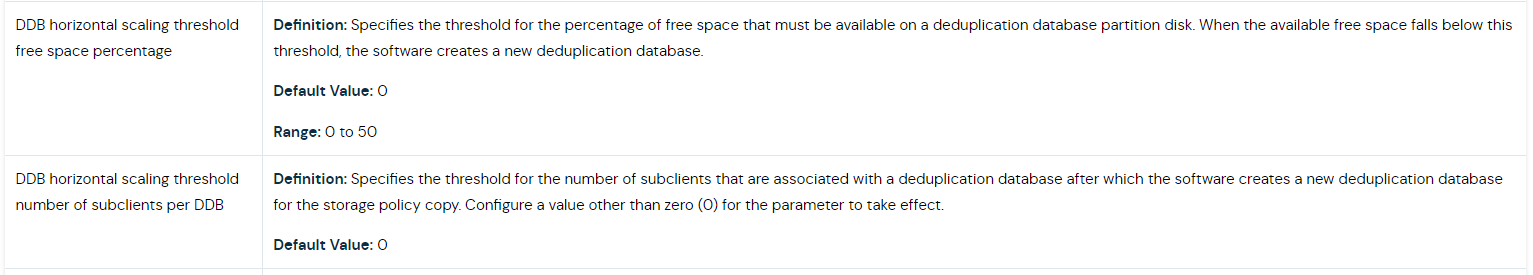The other day I noticed a Critical item in health dashboard under DDB backup section stating one of the store isn't protected.. Noticed the DDB store itself got auto created a day back keeping the old one active.. I noticed this across various environments where we have multiple DDB store with different ID gets created and all of them are actively used.. Couldn't find any documentation that explains it.. It would be helpful if someone throws some light here.. Thanks..
Below is the one i was referring to where DDB store 72 got auto created and if you notice for FS and DB agent store we have multiple ID’ present...