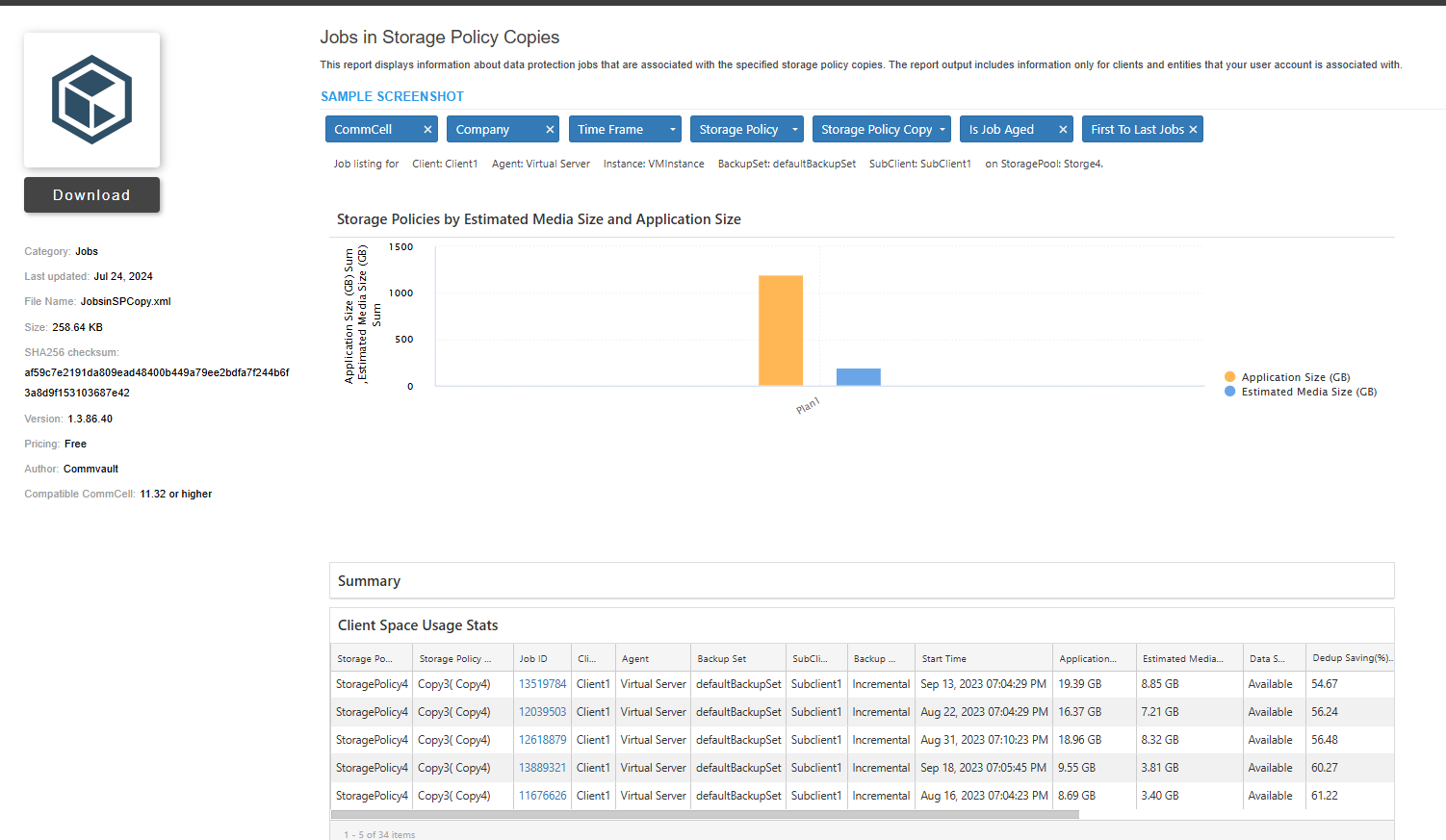Ok, gonna post out here because I’m not sure where to go. I’ve logged a ticket, but I don’t think customer support is going to help me find out why all of our space is getting sucked up.
First, thanks for reading.
We are completely out of space and I have no idea where to start troubleshooting why. We went to the Metallic over a year ago for auxiliary copies (primaries are stored on location) and quickly used up our 45TB of space. 2 months ago, we purchased another 10TB and that is now gone as well.
I just cant seem to find a process for troubleshooting. Could it be we are not reclaiming space? Are the backups not set correctly and doing a full every time? What jobs are taking the most space. I run some reports, but they are often just a wall of text that I can’t make heads nor tails out of.
Anyway, I’m not helpless. I can follow some steps, but I don even know where to begin. I’ve only been around CV for a couple of years. But have a little experience with Veeam and Rubik. I’m used to 6 incrementals and one full type backups. Maybe I’ve made things to simple.
Is there a report that shows, for example, during the last 7 days, here are the jobs that ran and how much space they took up. I feel like there is, but I can’t find it.
I see some of the jobs that run and things like “big data apps” and such..I don’t even know what those are.
Anyway, if anyone can offer some suggestions, I’d really appreciate it.