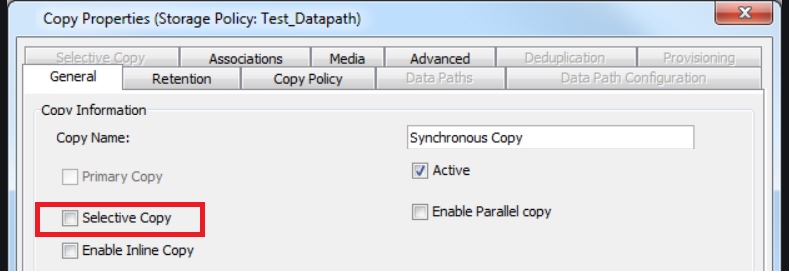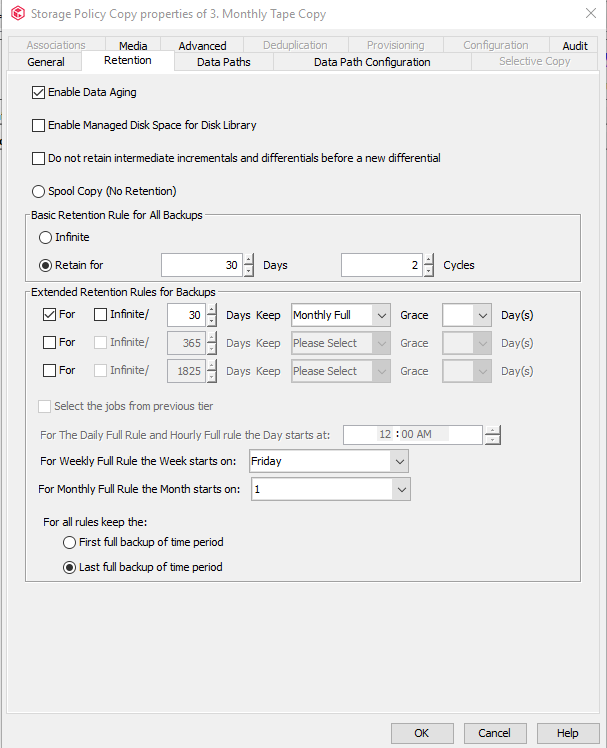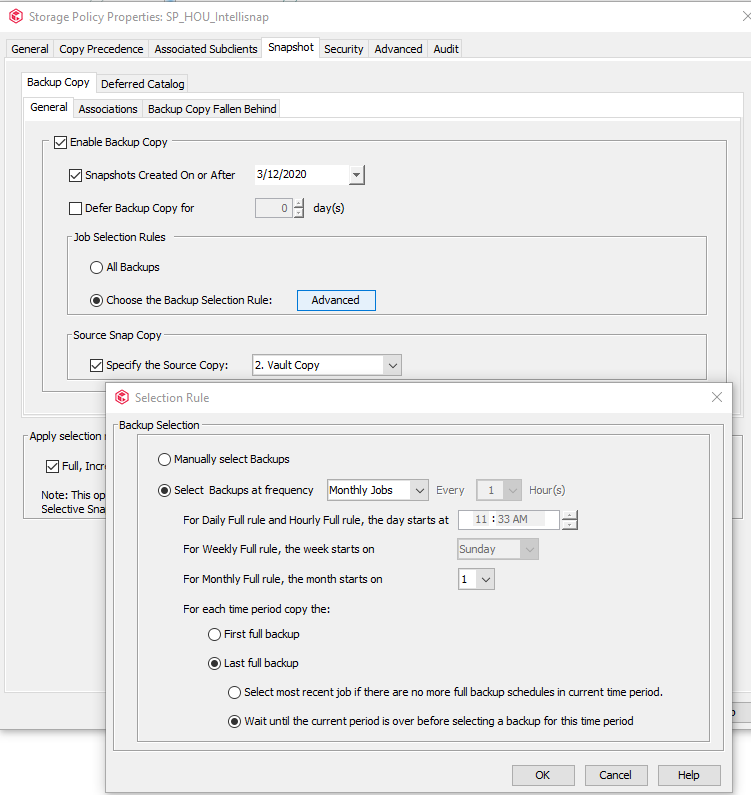How can I just make backups to tape Perm, once a month? Can I set retention to 0 days?
Perm to Tape
Best answer by Mike Struening
You certainly can just set Basic Retention to 2,555 days and 1 cycle and you’ll get the same effect as using the Extended Retention option since you ONLY have Monthly Fulls on this copy.
The only time you’d notice a difference is if somehow the Backup Selection were to change (say, to All fulls) and now you have ALL fulls being kept that long. Using Extended Retention sort of future proofs you to any change (I don’t want to assume you are the only person with access to make changes).
The beauty is that you can always make adjustments and rerun the Data Retention Forecast and Compliance report to see what the affect will be (just be sure Data Aging won’t run during this examination).
Let me know if that clarifies for you!
Enter your E-mail address. We'll send you an e-mail with instructions to reset your password.