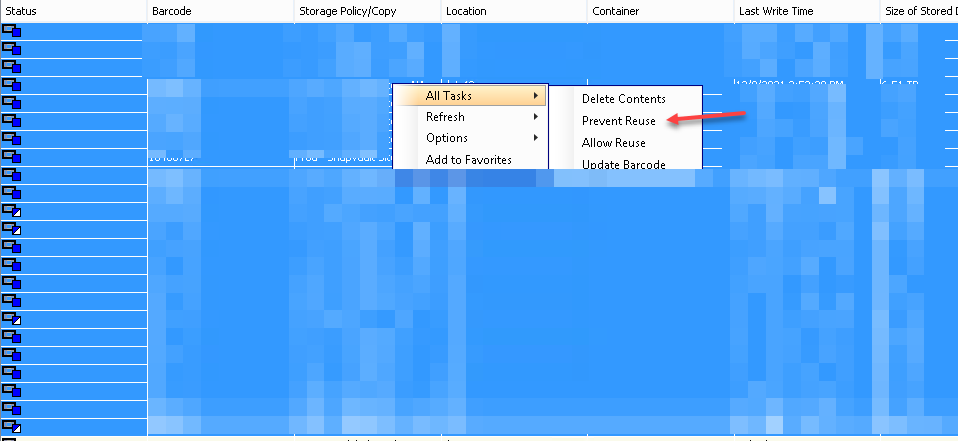Hello,
Is there a script that prevents a tape from being reused?
Only script i found was the mark tape full, but that doesn´t assure me that the tape won’t get used once the data in it expires.
I have around 12k tapes that i need to prevent reuse and doing it via GUI doens’t seem to be very workable.
Any ideas?
Kind regards,
Amaral