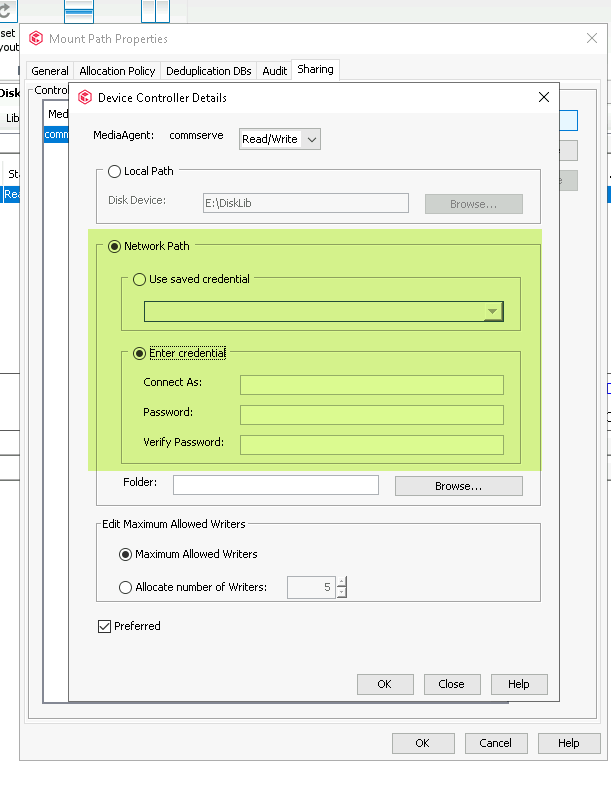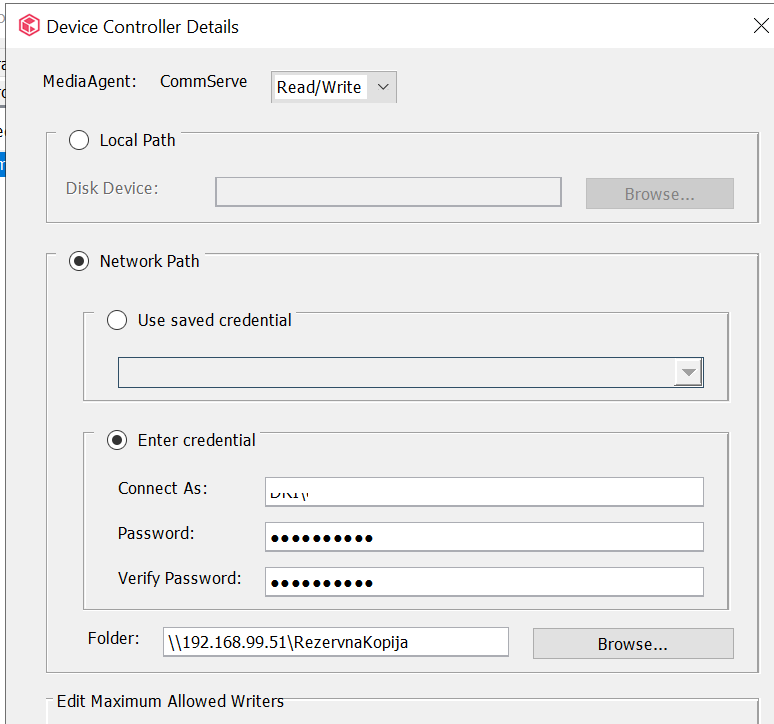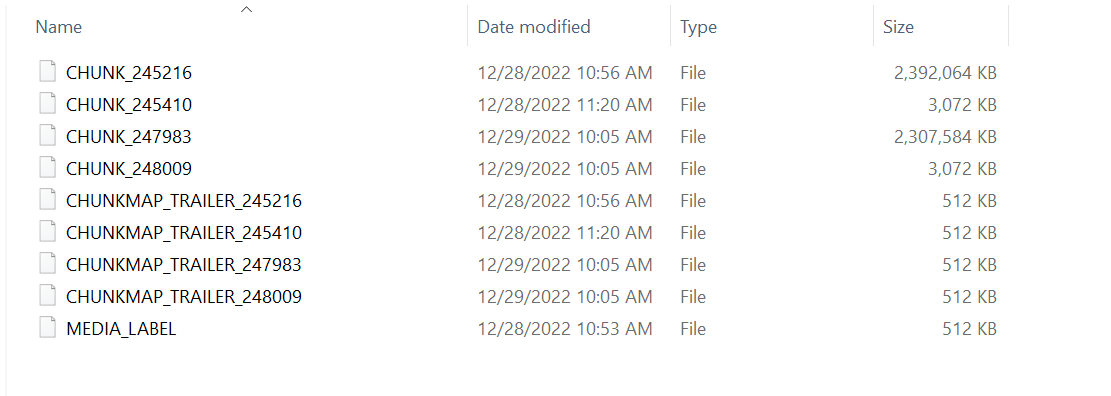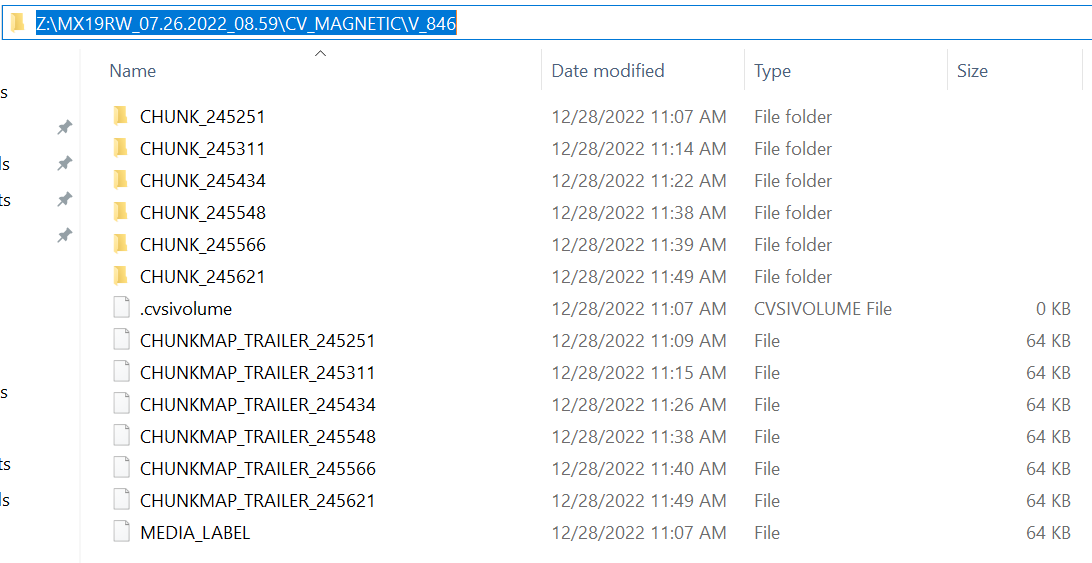i have next problem
Alert:
Aux copy job Failed
Type:
Job Management - Auxiliary Copy
Detected Criteria:
Job Failed
Is escalated:Detected Time:
Wed Dec 28 23:42:51 2022
CommCell:
CommServe
User:
Administrator
Job ID:
63139
Status:
Failed
Storage Policy Name:
CommServeDR
Copy Name:
Secondary
Start Time:
Wed Dec 28 23:00:11 2022
Scheduled Time:
Wed Dec 28 23:00:08 2022
End Time:
Wed Dec 28 23:42:51 2022
Error Code:
[13:138] [40:91] [40:65]
Failure Reason:
Error occurred while processing chunk [245216] in media [V_845], at the time of error in library [RezervnaKopija] and mount path [[CommServe] \\192.168.99.51\RezervnaKopija], for storage policy [CommServeDR] copy [Secondary] MediaAgent [CommServe]: Backup Job [62773]. Cannot impersonate user. User credentials provided for disk mount path access may be incorrect. Failed to Copy or verify Chunk [245216] in media [CV_MAGNETIC], Storage Policy [CommServeDR], Copy [Primary], Host [DRI-COMMVAULT.dri.local], Path [\\192.168.99.51\RezervnaKopija\MX19RW_07.26.2022_08.59\CV_MAGNETIC\V_845], File Number [1], Backup Jobs [ 62773]. Cannot impersonate user. User credentials provided for disk mount path access may be incorrect. Cannot impersonate user. User credentials provided for disk mount path access may be incorrect. Error occurred in Disk Media, Path [\\192.168.99.51\RezervnaKopija\MX19RW_07.26.2022_08.59\CV_MAGNETIC\V_845] [Cannot impersonate user. User credentials provided for disk mount path access may be incorrect.]. For more help, please call your vendor's support hotline.
Copied data size:
0 Bytes
what i do.