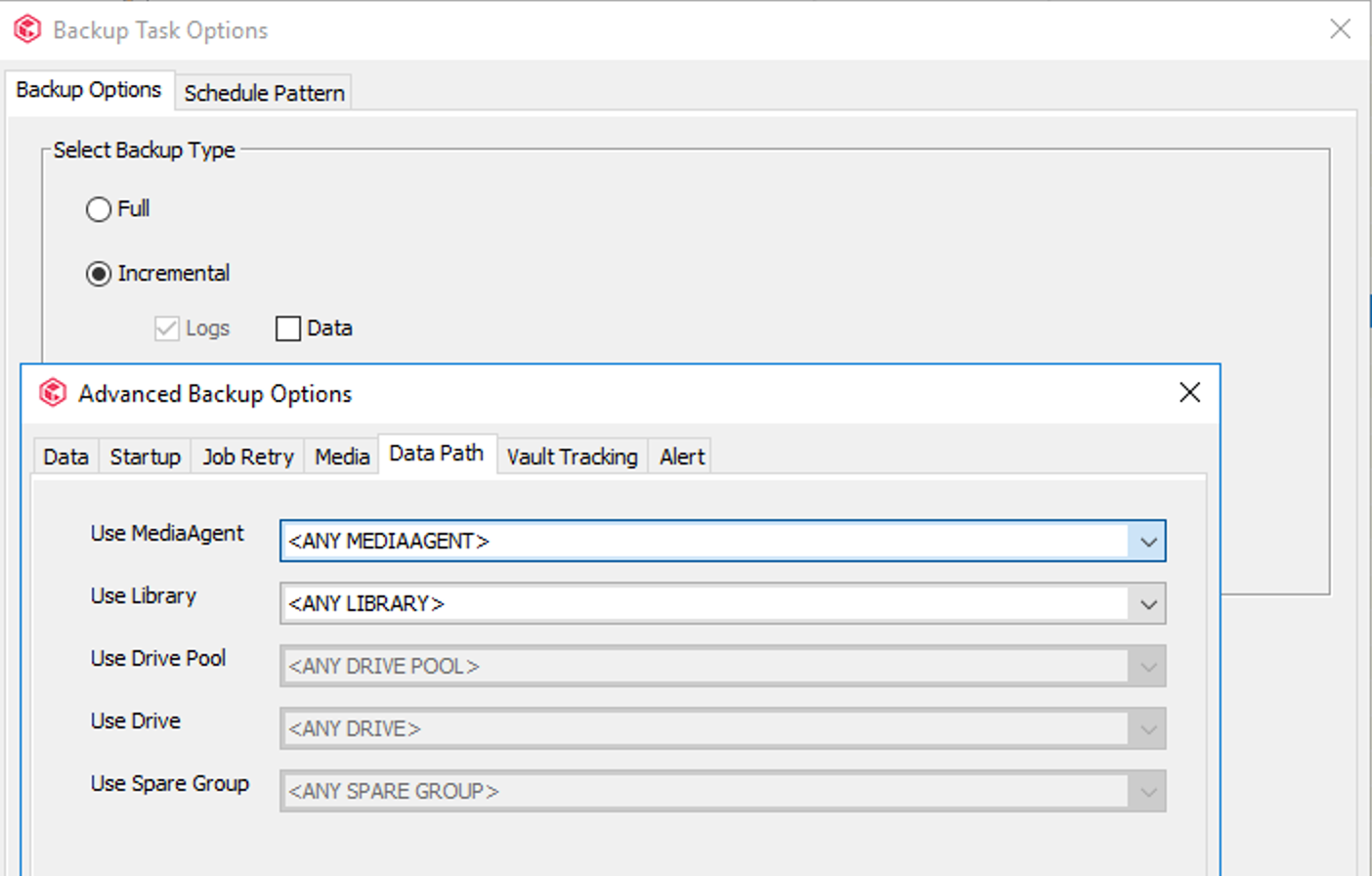Hi Support Team,
We are running backups daily, weekly and monthly to disk library. Now we are going to take secondary copy in to tape with three tape drives.
So, The requirement is Weekly Full Backup for Database Servers and Monthly Backup for File server and application servers.
Weekly backups need to take tape like First Week backup for week-1 Tape, Second Week backup for week-2 tape, Third week backup for week-3 tape, Fourth week backup for week-4 tape and Fifth week backup for week-5 Tape.
Monthly backups need to take dedicated Monthly tape.
Also Two tape drive for dedicated to backup and another one for restore purpose.
Could you please help us how to achieve and its possible. Thanks
Regards,
ManiD