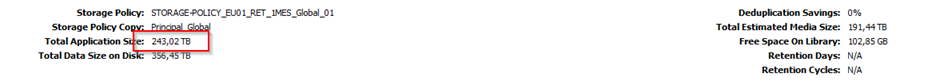Hi @SIlitia ,
There seems to be bloating, please run space reclamation job.
Procedure
-
From the CommCell Browser, expand Storage Resources > Deduplication Engines > storage_policy_copy.
-
Right-click the appropriate deduplication database, and then click All Tasks > Run space reclamation.
The Run space reclamation for: deduplication_database dialog box appears.
-
Under Defragmentation Options, select at least one defragmentation option:
-
To reclaim unused space by defragmenting unused data blocks, select the Defragmentation check box. This option is selected by default.
Use the Reclamation Level slider to select the level of reclamation to be done. On the slider, the numbers indicate the percentage of unused data blocks that can be defragmented.
-
1 is equal to 80% (Least aggressive reclamation, low I/O on the disk)
-
2 is equal to 60%
-
3 is equal to 40%
-
4 is equal to 20% (Most aggressive reclamation, higher I/O on the disk)
-
To prune the orphan data, select the Clean Orphan Data check box.
Note
By default, the Defragmentation option and the Reclamation Level slider are disabled for Metallic Recovery Reserve to avoid higher operational costs.
-
In the No of Streams to be used in Parallel area, choose one of the following options:
-
To configure a specific number of streams for which backups are verified during the data verification operation, click Number of Streams and type the number.
If the number of streams specified are less than 50, for example 15, then 15 streams are used during the Verify Data phase and 15 streams are used during the Validate Data phase.
If the number of streams specified is more than 50, then 50 streams are used during the Verify Data phase and 50 streams are used during the Validate Data phase.
-
To use the maximum number of streams during the data verification operation, click Allow Maximum.
If no streams are specified and the Allow Maximum check box is selected, then 20 streams are used during the Verify Data phase and 50 streams are used during the Validate Data phase.
-
Enter a description of the entity in the Description text box. You can include information about the entity's content, cautionary notes, and so on.
-
Click OK.
For more information, see Space Reclamation - Online Help.
ref: Performing a Space Reclamation Operation on Deduplicated Data (commvault.com)
Regards,
Suleman
Hi,
We’ve already done a several space reclamations and it doesn’t seems to correct the behaviour :(