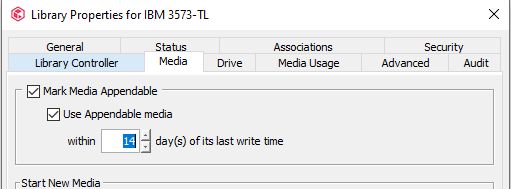For this specific tape you might need to make it appendable manually:
Go to the tape library - Media by Groups - Assigned Media - Right click tape - Options - Mark Appendable
My guess is that when tapes are marked as full they won’t become appendable anymore unless manually changed, all newly written tapes will get the new appendable setting.
Please note that if an other tape is being written to for a storage policy, first it will fill this tape and then select other tapes again. It will not stop using this tape and select your appendable tape in between.
Regarding making the tape empty after media refresh, yes if you perform this action after the media refresh:
Quote: “After the job is completed successfully, run the data aging job to recycle media that was selected for refresh.”
Source: https://documentation.commvault.com/11.24/expert/10532_running_media_refresh_job.html