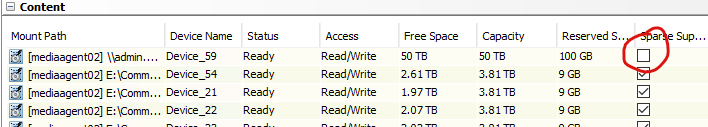Hello,
We just added more storage to a mediaagent, via a new mount path in an existing disk library. The new mount path is an SMB share from a Dell Isilon, and the admin of the isilon confirmed they had enabled sparse support for the share - but he turned it on, after I’d already added the mount path.
As this user in the Commvault forums described, I should just be able to check/uncheck the checkbox for ‘sparse support’ right? It is not working for me though. What is the trick to changing the status of this checkbox? Are there other ways via the Web Command Center, or CLI, to do the same thing?
I also don’t see any means in the ‘properties’ of this mount path to enable this.