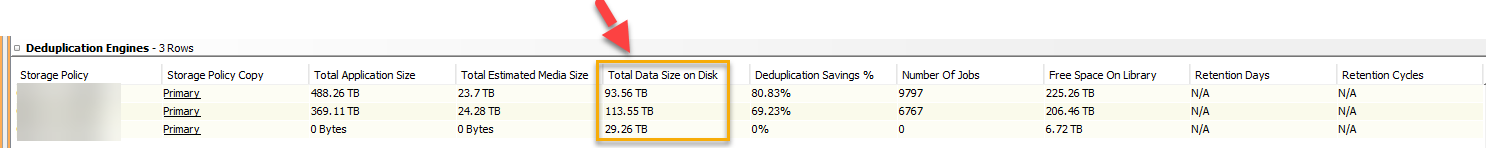Hello dear Commvault users and Commvault specialists,
Our libraries are growing unexpectedly. Initial analysis revealed no visible errors. Our two media agents show readiness check OK. The Disk Library Growth Trend report shows data growth, but says not what exactly is the cause and doesn’t show where (which sub client) is the most growing object.
That is why my question is, what options are there in Commvault to check the data growth to identify the sub clients, which are growing at most. Our Commvault version is 11.32.23.
I would be grateful for any advice.