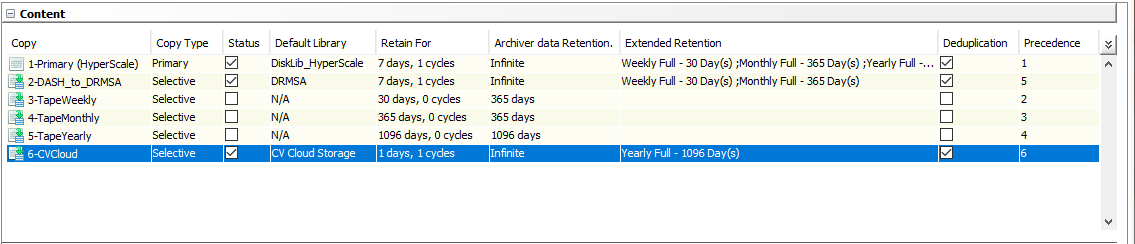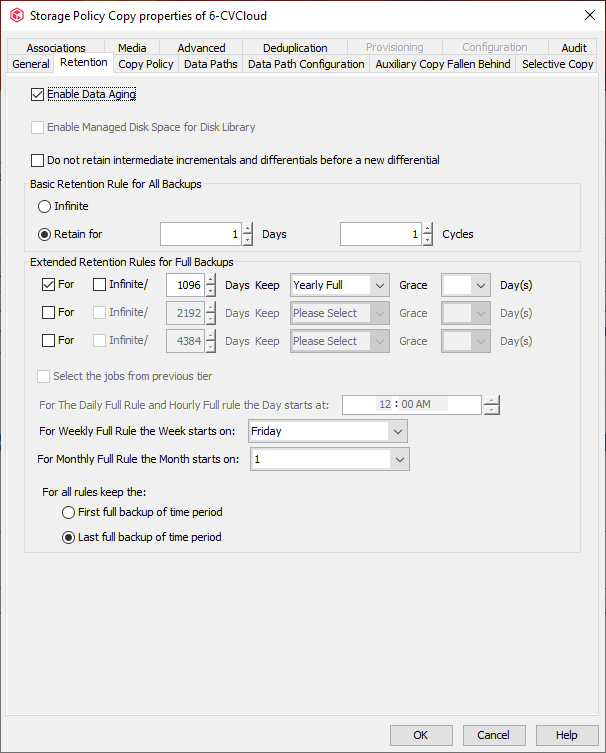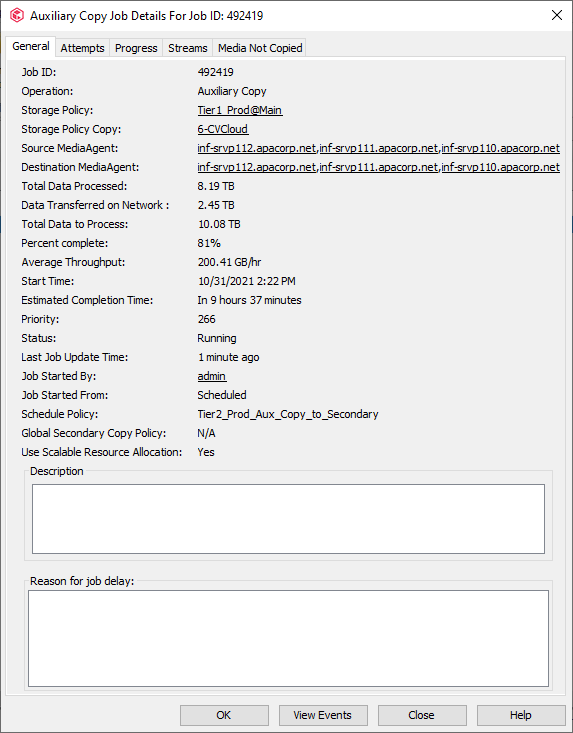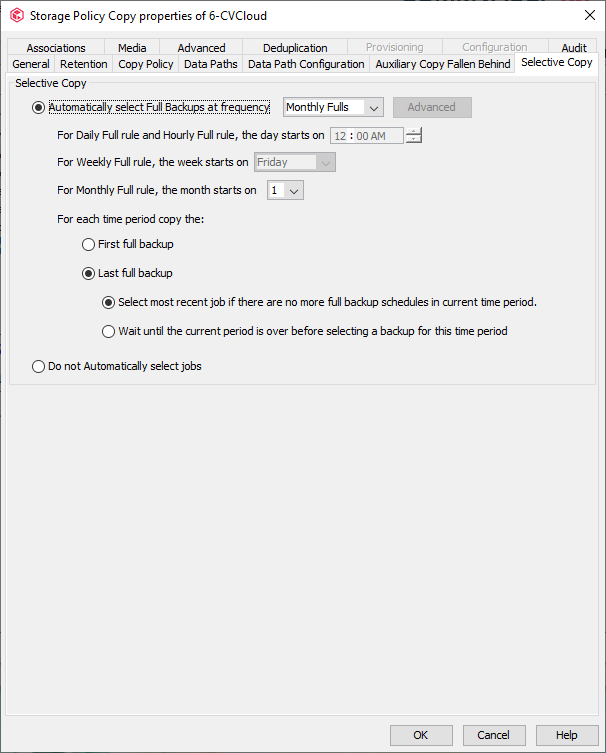Hello everyone,
I have a question about storage policy configuration. I take incremental backups every day but Friday when I run a full backup. Retention is:
- Incrementals: 2 weeks
- Full backups: 30 days
- Monthly fulls: 1 year
- Yearly fulls: 3 years
I have a primary and secondary site but the secondary site has a much smaller media agent and I actually ran out of space. To address this, I added CommVault Metallic cloud storage with the intent that the once per year Yearly Full backups would go to the cloud. Just today I noticed that 10TB of data is being replicated to the Metallic Cloud storage and I can’t explain why. Can you look at these pictures of my configuration and explain where I went wrong?
Ken