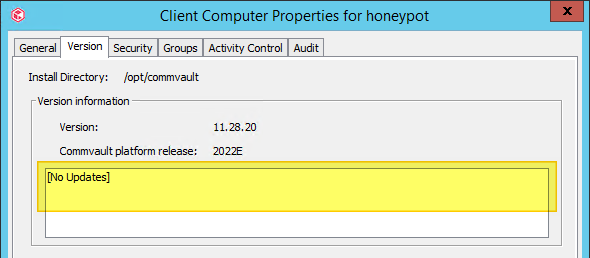Hey good people at CV!
We are getting hourly “Unusual performance drop detected in pruning” event viewer events.
I have noticed there was a hotfix here: https://kb.commvault.com/article/77146 , however it seems that 11.28.10 is the currently installed version.
At first glance and after reading a few threads here concerning the same issue before posting a repeat topic, I figured it might work itself out.
Is there anything else that can be done? Just trying to be proactive.
Here is the message to follow, and there seems to be a single Job Record to be Deleted when viewing the DDB Pruning Performance Anomaly Report.
Unusual performance drop detected in pruning for following deduplication databases due to increase in (CommServe Job Records to be Deleted)
Thanks in advance!
Solved
Unusual performance drop detected in pruning
 +1
+1Best answer by Mike Struening
Enter your E-mail address. We'll send you an e-mail with instructions to reset your password.