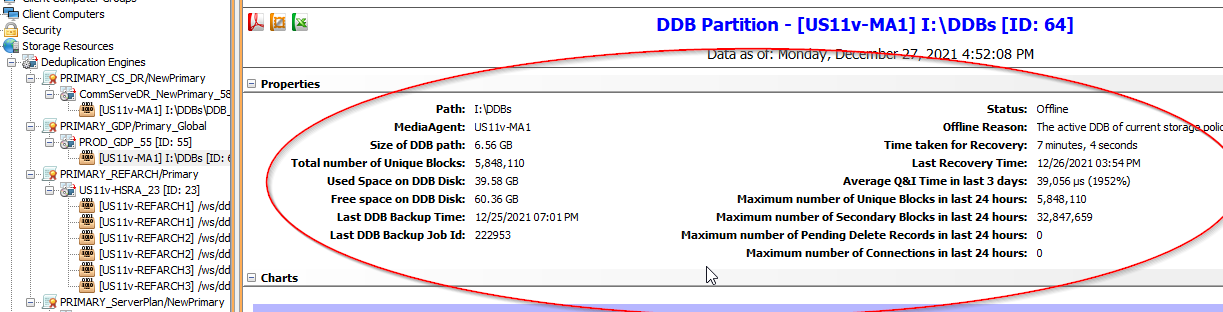Hello everyone, hope all of you had a good time in Christmas with family and friends and all are just fine, ![]() .
.
I got a question that I think is easy to resolve:
Recently I noticed a warning icon in the Deduplication Engines in CommCell Console, and I wanted to know how I can fix this. Above there’s a screenshot in how it shows to me:
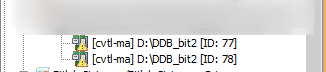
Thanks, ![]()