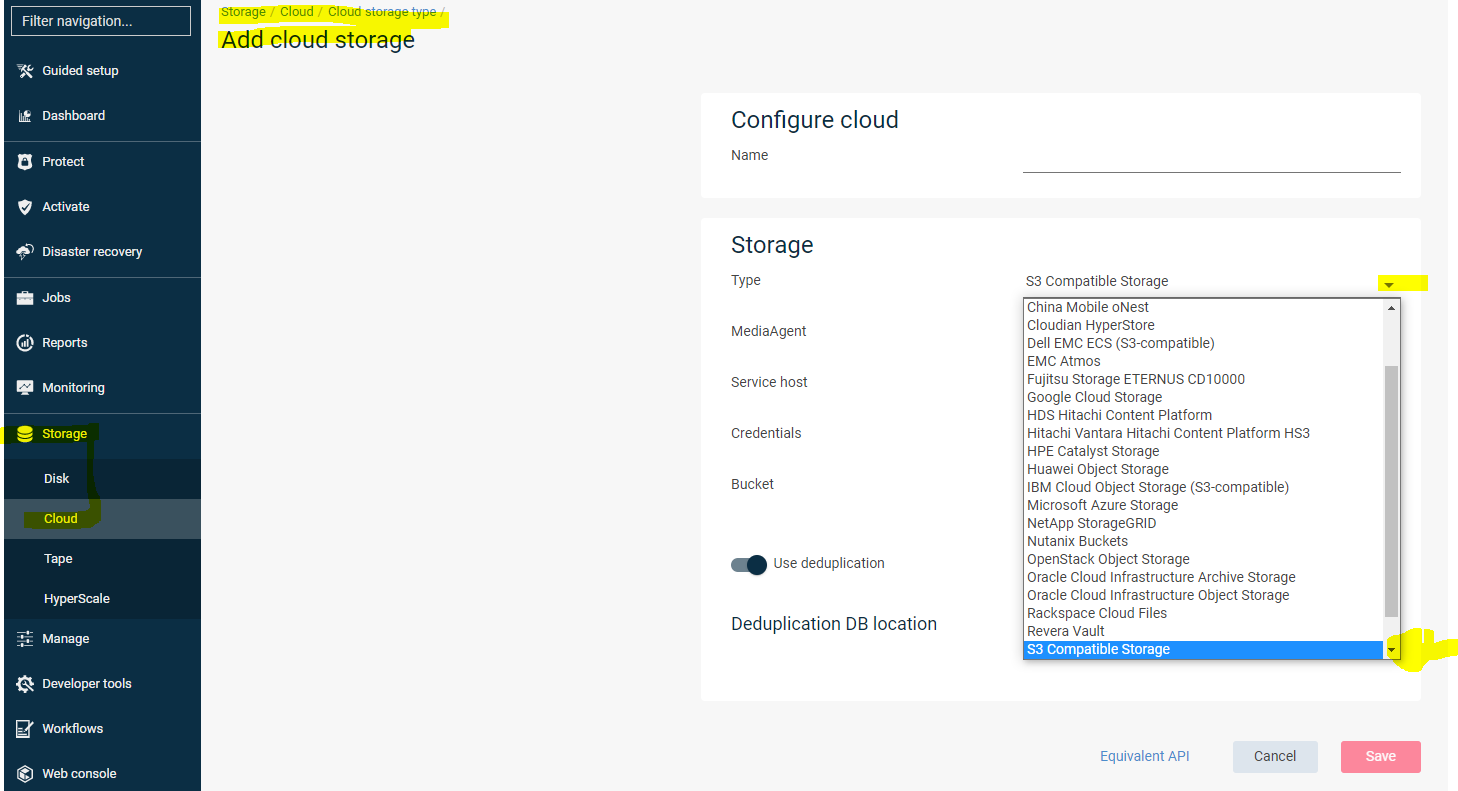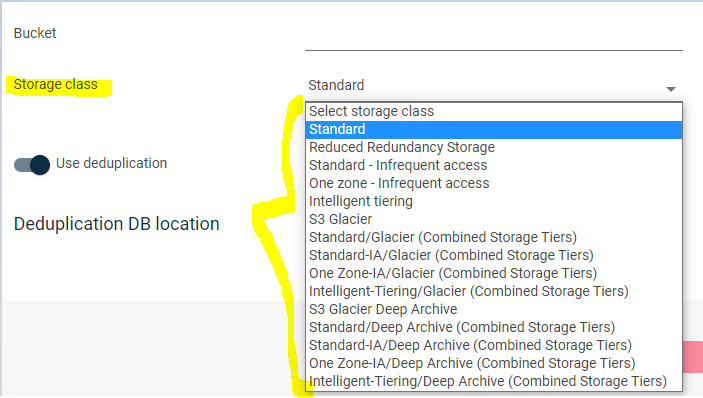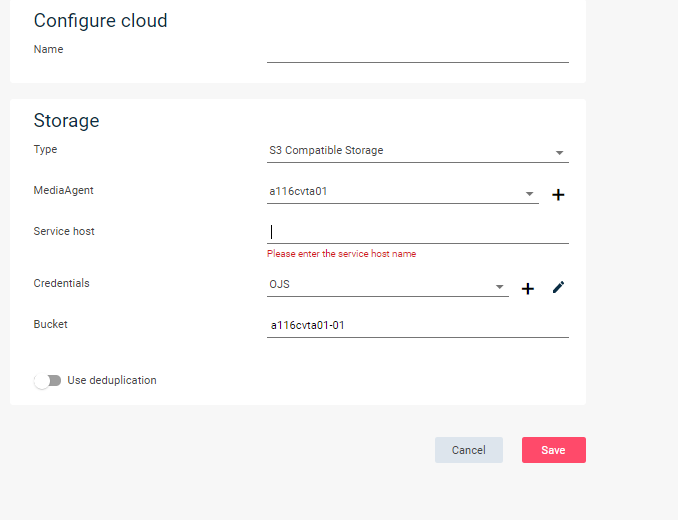Hi,
i have a question about the creation of a cloud library.
We have a scality ring as a backend. We have select S3 compatible storage for create the library.
in the documentation i found the below information :
- For another vendor that supports Amazon S3 such as Scality, you must select Amazon S3 from Type, and then, under Access Information, enter the credentials of that vendor.
i have a doubt about selecting amazon S3 in the type of cloud library instead of S3 compatible storage because i tried to create a cloud library for testing in amazon s3 type. the request of creating the library don’t work.
please advice
Kind regards,