I’d like to consult where to config “preferred setting” mentioned in “Select mount path for MediaAgent according to the preferred setting” option of the library properties?
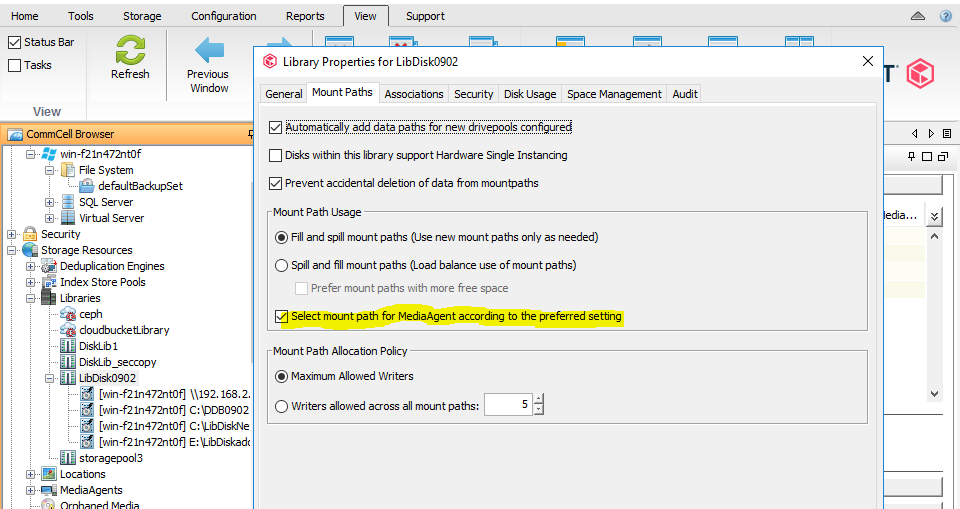
thank you in advance
Best regards
I’d like to consult where to config “preferred setting” mentioned in “Select mount path for MediaAgent according to the preferred setting” option of the library properties?
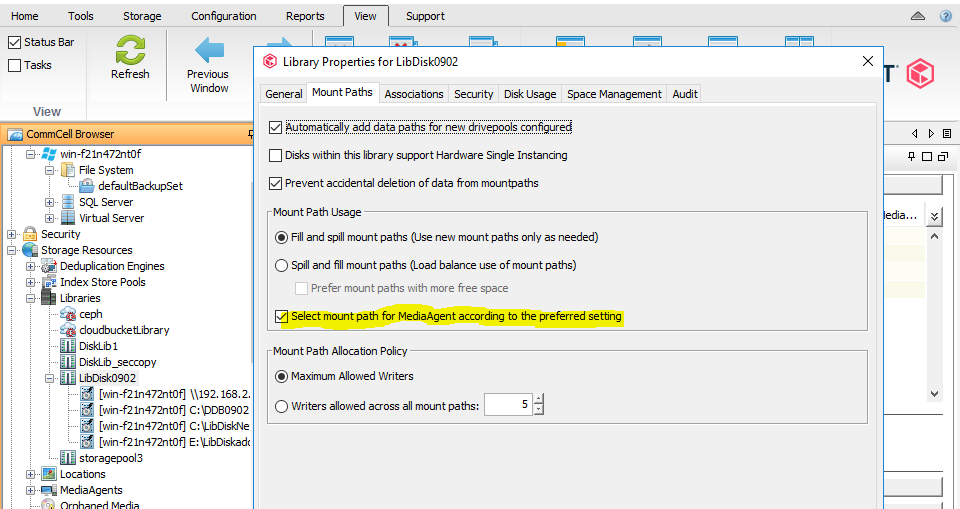
thank you in advance
Best regards
Best answer by Josh Perkoff
Hello
The option for configuring a Share Path as preferred can be found in the sharing properties of the specific MountPath you want to mark as a preferred data path. As shown in this sample from my lab:
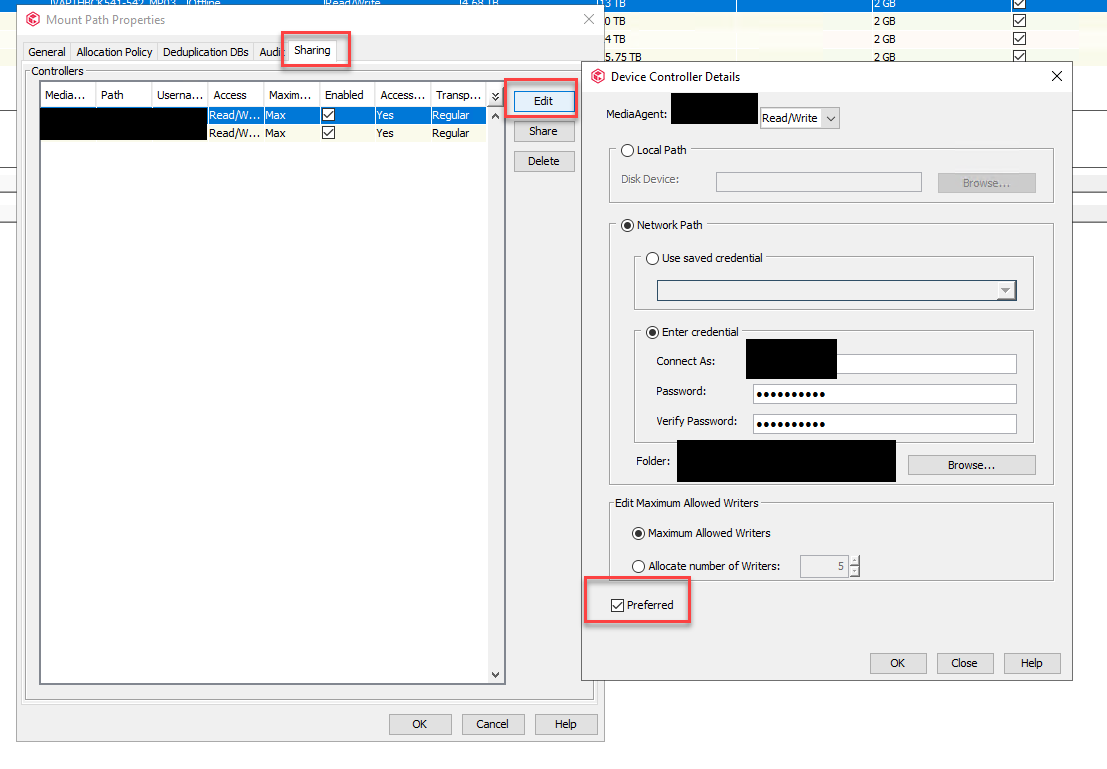
To enable this option:
Let me know if you have any other questions.
Enter your E-mail address. We'll send you an e-mail with instructions to reset your password.