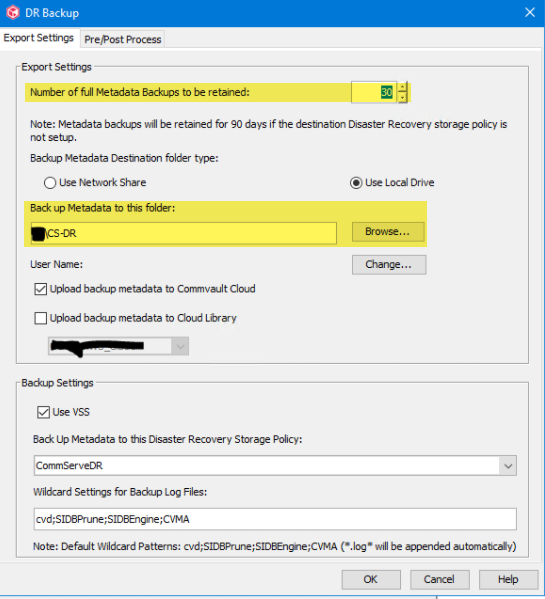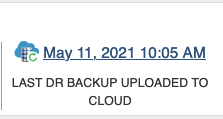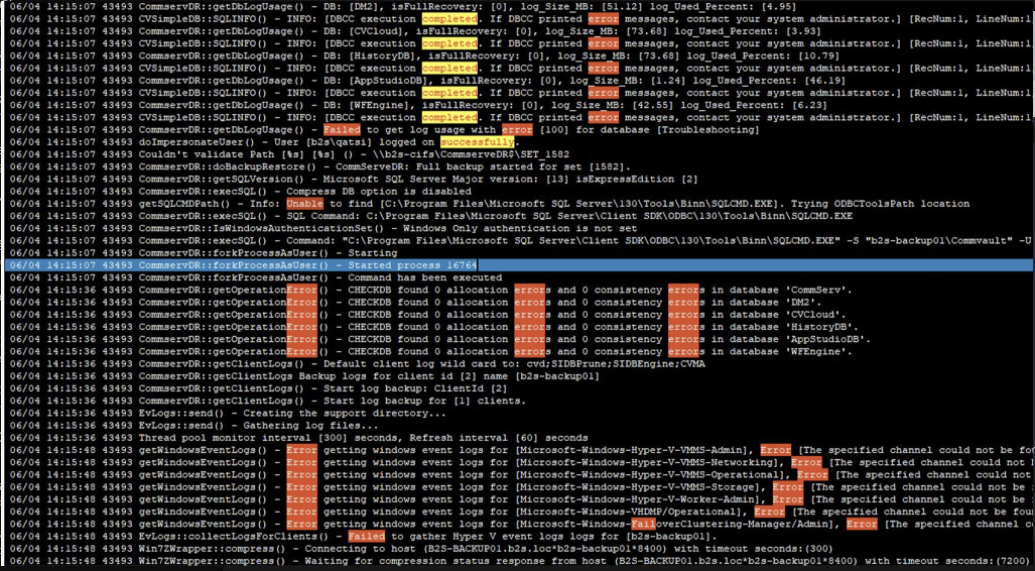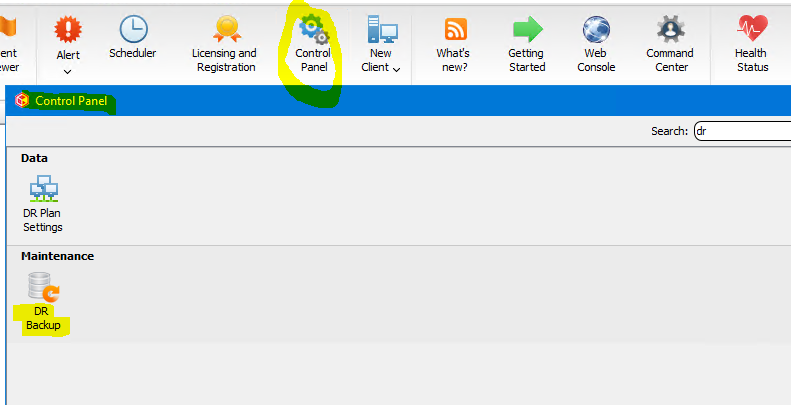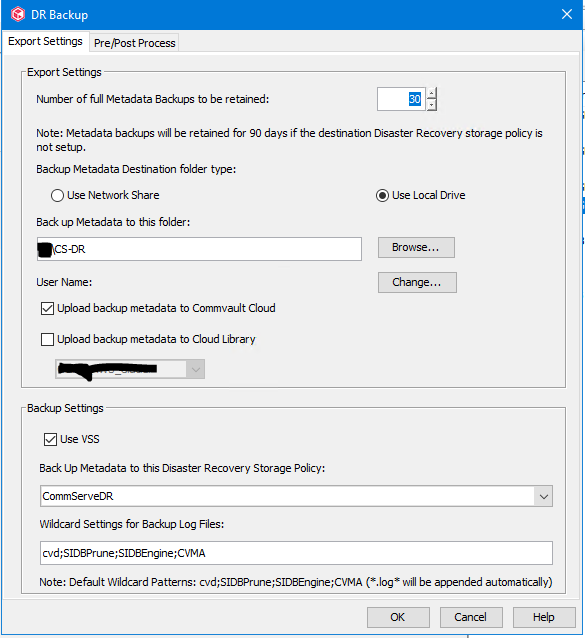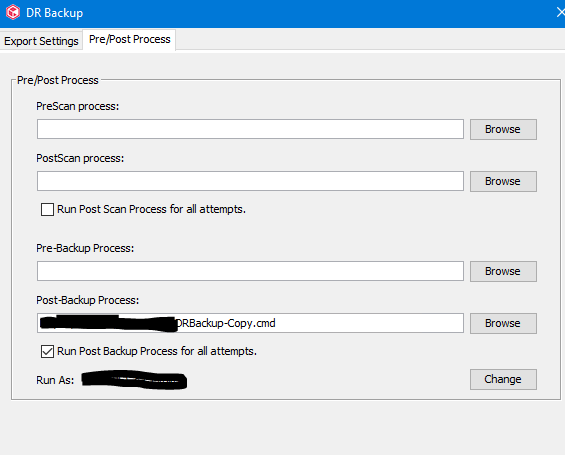For weeks now, the DR backup has been ending with errors.
We have reviewed the log and events. We don't see any errors.
How can I find more information to know exactly the problems that the copy is having
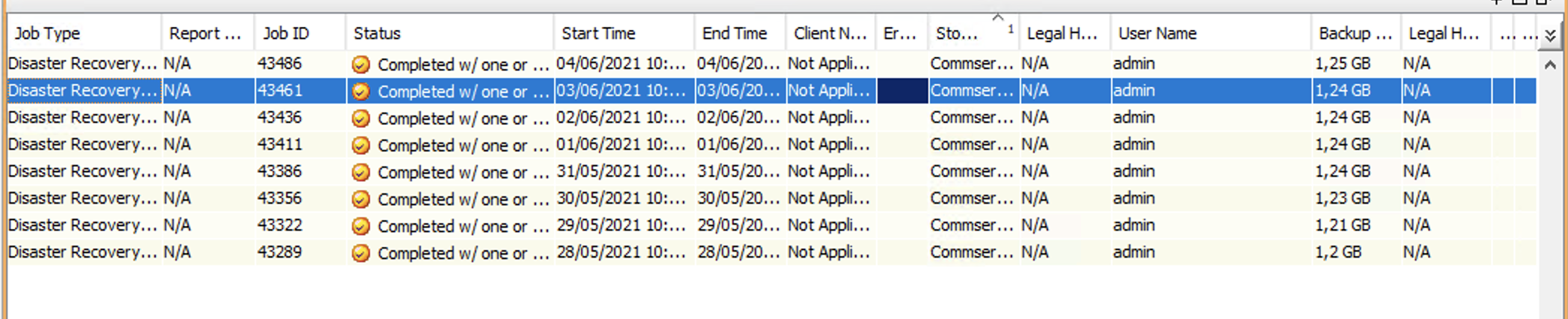
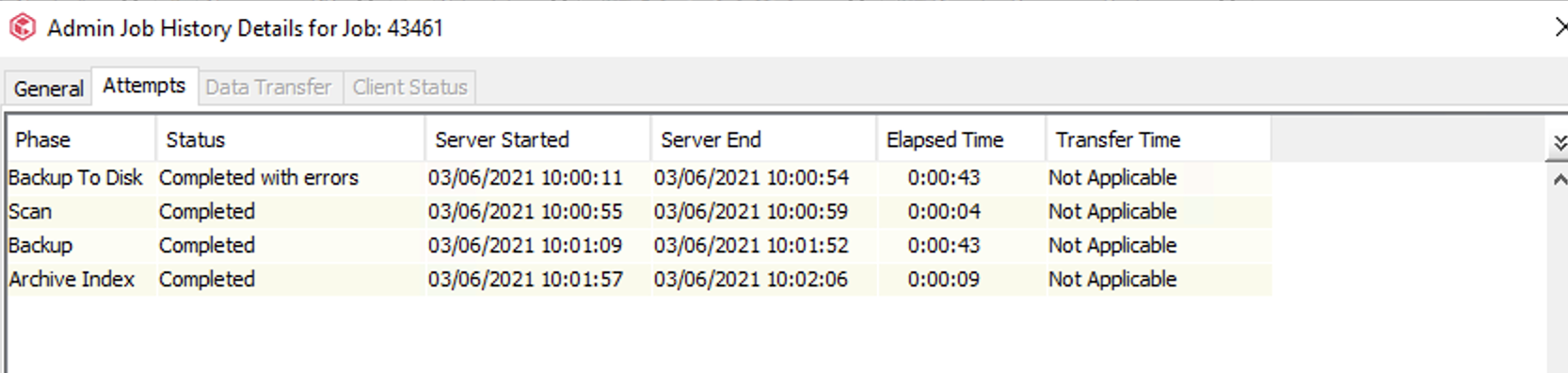
@@@@@@@@@@@@@@@@@@@@@@@@@@@@@@@@@@@@@@@@@@@@@@@@@@@@@@@@@@@@
Machine : b2s-backup01
File : ResourceManager.log
@@@@@@@@@@@@@@@@@@@@@@@@@@@@@@@@@@@@@@@@@@@@@@@@@@@@@@@@@@@@
9904 2d2c 06/03 10:01:09 43461 Resource Reserved Resource: NoOfReservations [1], StoragePolicy [CommserveDR], MediaAgent[b2s-backup01], StartNewMedia = false, InterruptedJobList []
9904 24cc 06/03 10:02:06 43461 Resource Releasing Stream(s) for Job [43461]
@@@@@@@@@@@@@@@@@@@@@@@@@@@@@@@@@@@@@@@@@@@@@@@@@@@@@@@@@@@@
Machine : b2s-backup01
File : UpdateIndex.log
@@@@@@@@@@@@@@@@@@@@@@@@@@@@@@@@@@@@@@@@@@@@@@@@@@@@@@@@@@@@
4416 46f8 06/03 10:01:16 43461 TUpdateIndexHandler:: Initializing TupdateIndex object for client [b2s-backup01],job [43461],bType [1],commCellId [2],appNumber [1],appType [43]
4416 46f8 06/03 10:01:16 ##### UPDATEINDEX JobToken received: '43461:8:1:0'
4416 46f8 06/03 10:01:16 ##### Init() - Initializing job control [token=43461:8:1:0,cn=b2s-backup01] in single threaded mode, serverName [B2S-BACKUP01.b2s.loc], ControlFlag [7], Job Id [43461]
4416 46f8 06/03 10:01:16 43461 TMonitorJob: Registry key MediaAgent\heartBeatPeriod is not present, defaulting to 5 minutes
4416 46f8 06/03 10:01:16 43461 TMonitorJob: Registry key MediaAgent\JMQuitCheckPeriod is not present, defaulting to 1 minute
4416 46f8 06/03 10:01:16 43461 UPDATEINDEX index checkpointing remains disabled based on task options
4416 46f8 06/03 10:01:16 43461 UPDATEINDEX Effective failover flags are: UseICS=FALSE, UseTL=FALSE, Checkpointing=FALSE (scheduler flags=[TRUE, FALSE, FALSE])
4416 46f8 06/03 10:01:47 43461 UPDATEINDEX updateRestartInfo: offset indicates archive file (2,19,80909) successfully closed
4416 46f8 06/03 10:01:51 43461 UPDATEINDEX received backup completion message
4416 46f8 06/03 10:01:51 43461 INDEXCACHEDIR: in IndexCacheDir::backup()
4416 46f8 06/03 10:01:51 43461 UPDATEINDEX terminating due to backup completion
4416 46f8 06/03 10:01:51 43461 UPDATEINDEX Attempt statistics: Streams=1, Items=290, Chunks=1, aFiles=1, processing time=0.070664 s, total time=34.914619 s, average processing time=0.000243 s, average wait time=0.119739 s