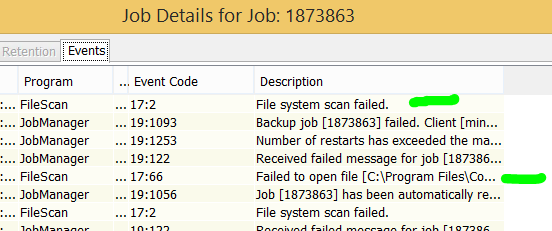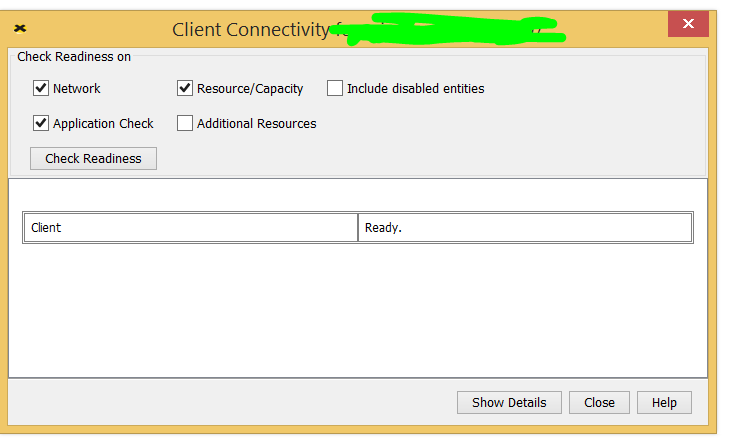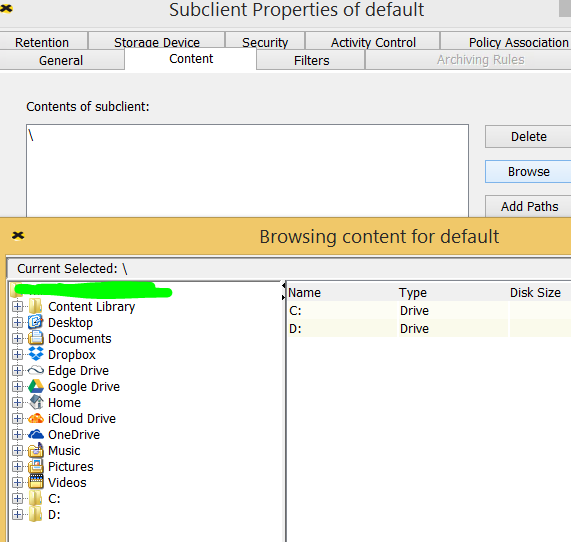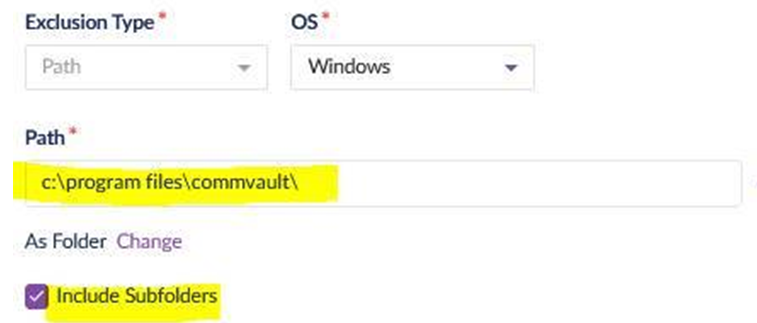Question: I have a client that check readiness passes, I can browse to the drives, but its failing to backup.
I know in the past a reboot of the client solves this issue, what logs can I look at that tell me the reason for this.
Failed to open file [C:\Program Files\Commvault\ContentStore\iDataAgent\JobResults\CV_JobResults\iDataAgent\FileSystemAgent\2\6344\SysStateColInc.cvf] for output. Check that the file is not in use by another program. The open attempt returned error [The operation completed successfully. (ERROR_SUCCESS.0), First attempt to delete failed, checking attributes for retry attempt, File=[\\?\C:\Program Files\Commvault\ContentStore\iDataAgent\JobResults\CV_JobResults\iDataAgent\FileSystemAgent\2\6344\SysStateColInc.cvf], AccessedBy=[C:\Program Files\Commvault\ContentStore\Base\CLBackup.exe (69372)] (W32.0)].