Hi Fellas,
I’ m unable to change physical path DB files separately for the MSSQL Restore on the Command Center which I’ m logged in to “admin”. Anyone has know any idea or suggestions over here?
Thanks.
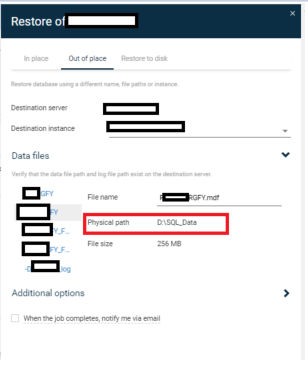
Hi Fellas,
I’ m unable to change physical path DB files separately for the MSSQL Restore on the Command Center which I’ m logged in to “admin”. Anyone has know any idea or suggestions over here?
Thanks.
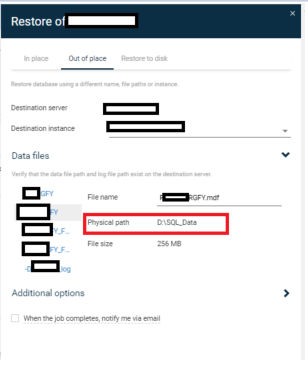
Best answer by Mike Struening RETIRED
Sharing case solution:
Finding Details:
Customer wants to be able to specify the file path for each DB files being restored via command center just like how they can do so in the GUI.
Solution:
Informed the customer that this ability isn't included in command center until FR25 or higher. Customer confirmed closure of this case.
Enter your E-mail address. We'll send you an e-mail with instructions to reset your password.