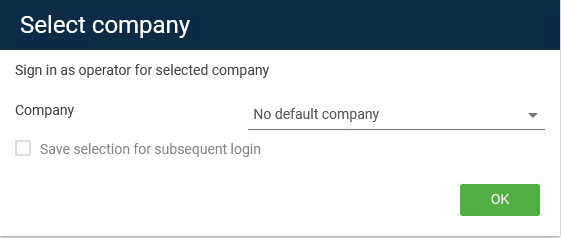Hello community !
Our organization consist of one main AD domain, and several groups, faculties and institutes (i.e departments).
At many of these sub-division we have backup admins who needs to be in control of the backup of their machines. ( i.e Tenant Admins)
Since Company is the only organizational unit in Commvault my initial thought was to assign separate companies to the departments, but I have been unable to find a way to assign several Companies to the same identity server (Active Directory) with group separation.
Does anyone know any best practice/advice on how to divide a huge AD with lots of OU’s and groups into a viable organization structure in Commvault ?
Kjell Erik Furnes