Hello,
I have a new DDB with 2 partitions but i only want 1 partition. The ddb is empty, how can i remove one of this partitions?
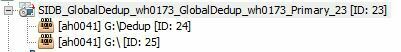
 +1
+1Hello,
I have a new DDB with 2 partitions but i only want 1 partition. The ddb is empty, how can i remove one of this partitions?
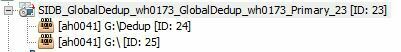
Best answer by Mike Struening RETIRED
Have any jobs run there yet? Unfortunately, there is no way to delete a single partition once it has been added to a DDB. Sealing the DDB wouldn't do you much good, either, as you'd simply end up with a new 2-partition DDB.
If you absolutely need one one partition, you'd need to create a new Global store (with only 1 partition) and move your clients to the new one (I’m assuming no jobs have run here).
Once you no longer need the old store (if backups DID run here) you can remove it.
Let me know if that helps!
Enter your E-mail address. We'll send you an e-mail with instructions to reset your password.