We recently had a great thread asking this very question, and the content that was covered deserves its own article!
Keep in mind, these are guidelines and recommendations…..your mileage may vary!
Sizing Media Agents and their capacity is a common question within Support and on this community. How much capacity a Media Agent can handle is purely based number of DDB disks and their size.
The number of partitions has nothing to do with capacity planning. How many partitions to use will be based on how many DDB disks and MAs are there; it’s a configuration item.
For example, one Extra Large Media Agent with 2 DDB disks gives you 500TB capacity regardless of how many partitions you create!
To plan out your setup, follow these simple steps:
- Determine how much storage capacity needed.
- Use below table to determine how many Media Agents are needed for your required storage capacity.
Note that there could be multiple combinations giving the same capacity, you can pick any of the combinations by considering other factors like cost, resiliency, and future expansion. Again, it’s not a one size fits all answer for everyone ![]()
For example: For 300TB capacity, you can pick either of the below configurations:
- One Large Media Agent with 2 DDB disks.
- Two Medium Media Agents with 2 DDB disks. This config will give you resiliency and backups runs even if one Media Agent goes down temporarily.
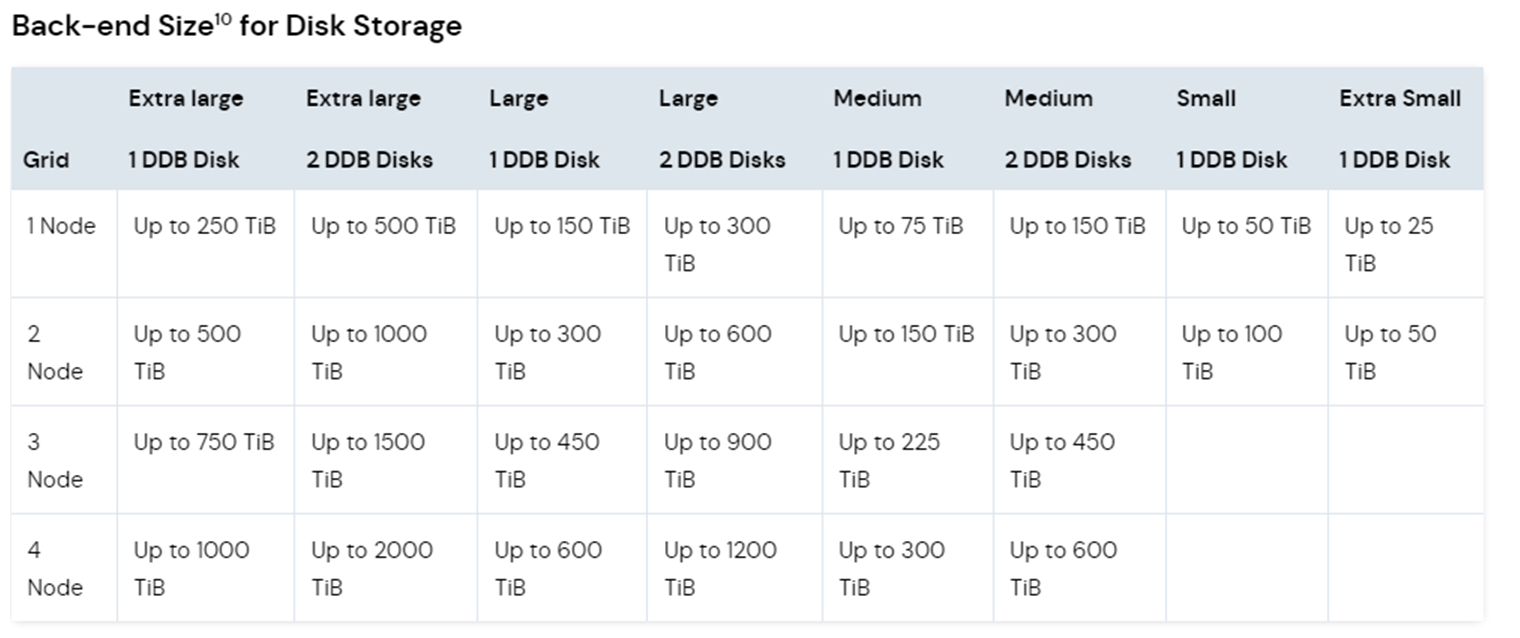
- After determining number of Media Agents, use below guidelines on how to configure storage pool with how many DDB partitions.
- Count total DDB disks across all Media Agents. Use this count as number of partitions.
- If disk count is higher than 4 then use 4 partition. With horizontal scaling we do create multiple DDBs within a single storage pool.
if you have Files, VMs and Database workloads, then we will create 3 DDBs each with 4 partition within the same storage pool.
Total partitions for the storage pool will be 4 x 3 = 12, you can distribute these partitions across all available DDB disks evenly. In a future release we have plans to do this distribution automatically.
- If disk count is one then use 2 partitions to create storage pool for Medium or higher config Media Agent. This will allow future expansion easier!
Here are some more examples:
Case 1 : 300TB capacity, Two Medium Media Agents with 2 DDB disks each.
- Total DDB disks 2 x 2 = 4.
- Create 4 partition storage pool.
Case 2: 300TB capacity, One Large MediaAgent with 2 DDB disks.
- Total DDB disks 1 x 2 = 2.
- Create 2 partition storage pool.
Hopefully this has helped you with planning your capacity and partition configuration.
Have any questions? Comment below!




