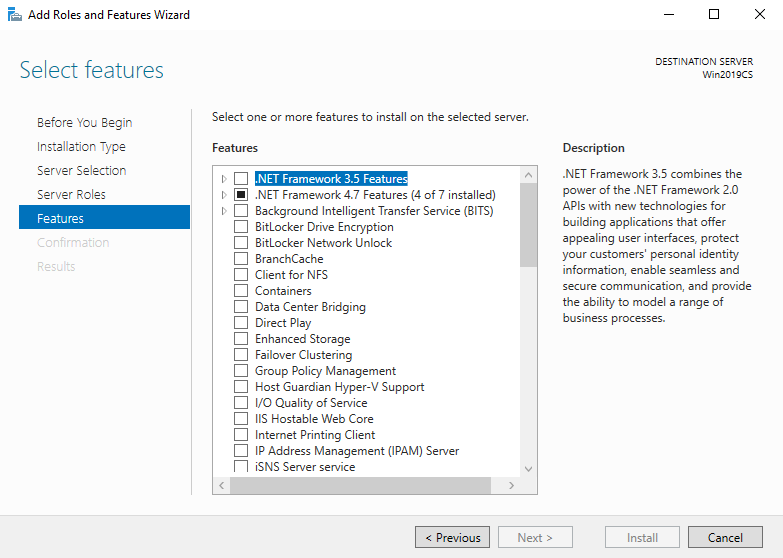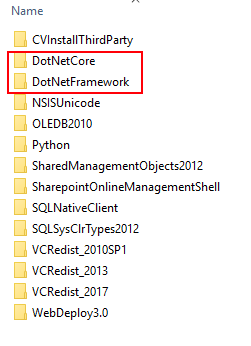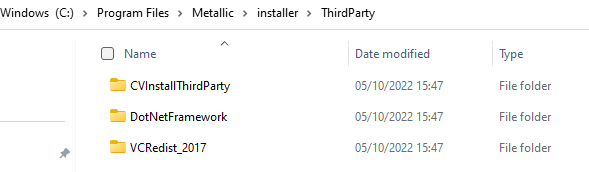hello colleagues,
Please help with one problem when installing commvault. it can't install File System Core. I tried to reinstall and uninstall completely everything about commvault in program files and programmdata. Thank you
Log
11504 1 02/09 16:07:58 ### ### ### - Installing packages...
11504 1 02/09 16:08:05 ### ### ### - Checking and removing stale MSI with product [File System Core]
11504 1 02/09 16:08:06 ### ### ### - Started install/update of package: WindowsFileSystemiDataAgentCore...
11504 1 02/09 16:08:06 ### ### ### - Error: Не удалось установить File System Core(WindowsFileSystemiDataAgentCore) с кодом ошибки 0x80070643.
11504 1 02/09 16:08:06 ### ### ### - Set application exit code=[Failed]
11504 1 02/09 16:08:06 ### ### ### - Apply packages completed ... Status = -2147023293
11504 1 02/09 16:08:06 ### ### ### - Error: Installation failed. Please check the logs at [C:\Program Files\Commvault\ContentStore\Log Files].
11504 1 02/09 16:08:06 ### ### ### - Set application exit code=[FailedInstallPackage]
11504 4 02/09 16:08:06 ### ### ### - Showing dialog : CompletionExitViewModel .......