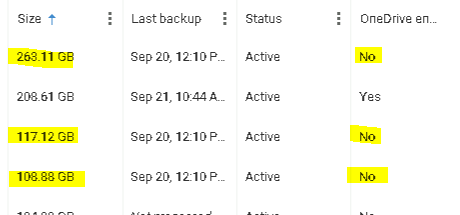Hello community!
I recently switched for OneDrive backup, from v1 to v2 and a have a question:
In Users tab, I can add an extra column called “OneDrive enabled”.
Then I see that my users are mixed in this filter. Some of these are Yes and some other with No, but all of users are backed up (with also actual size).
So, could you please help me, what is “OneDrive enabled” for?
Thank you in advance,
Nikos