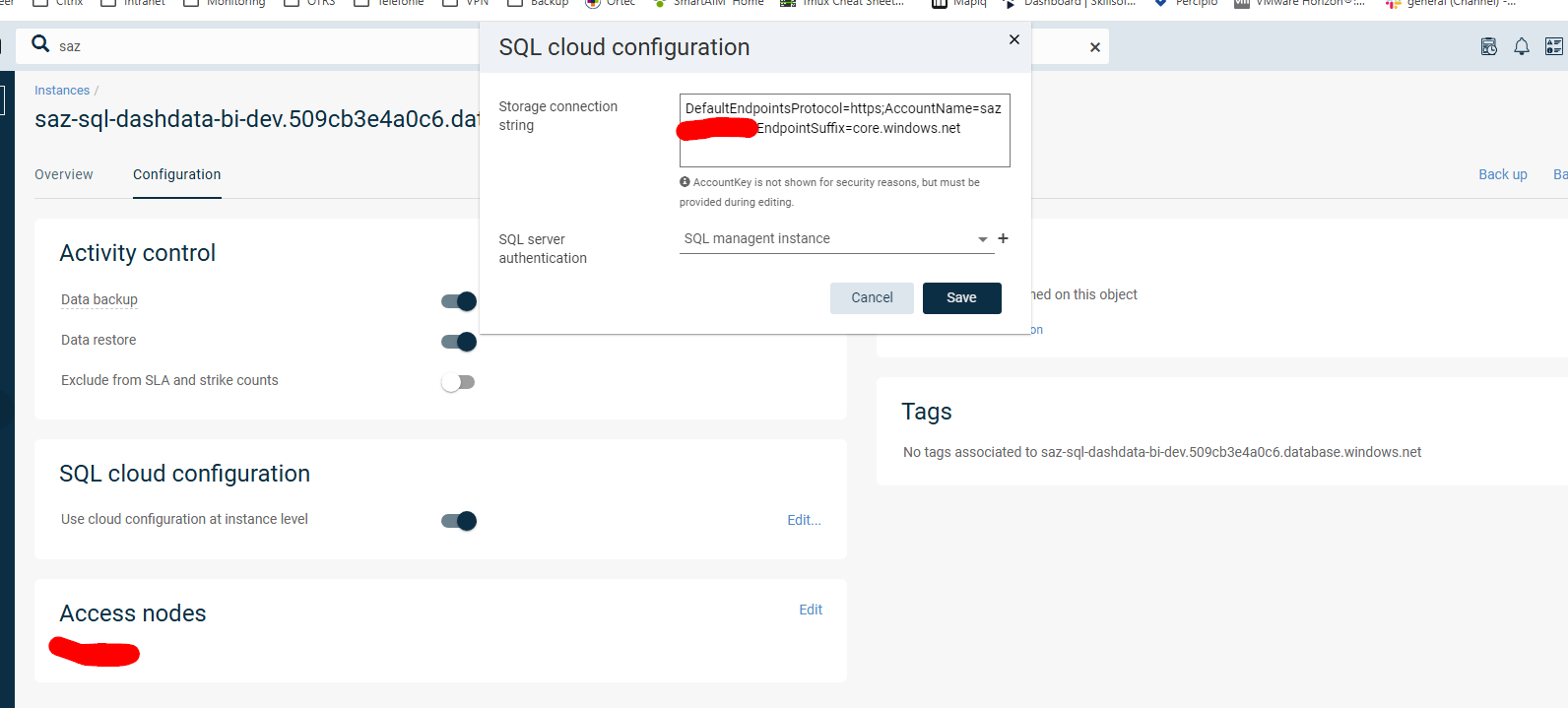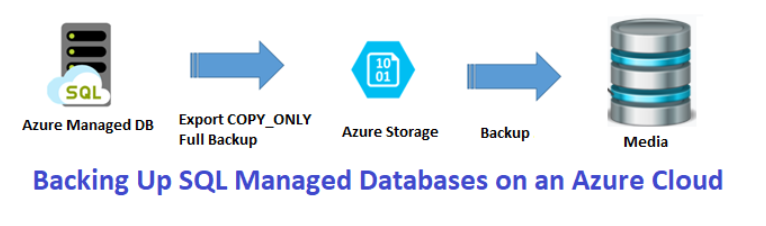Good morning,
I want to set up a backup of SQL managed instances, does anyone have experience with that? What I heard is that because we run on SP32 commvault that there is a limit of 200GB per DB. Is that true? Because configuration and starting of backup I get an error message that DB cannot be exported.
I use the following configuration:
For Cloud authentication: Entra ID account with access to storage account
For sql authentication: sql admin account with sysadmin role
App registration created with access to the storage account.
Thanks in advance.