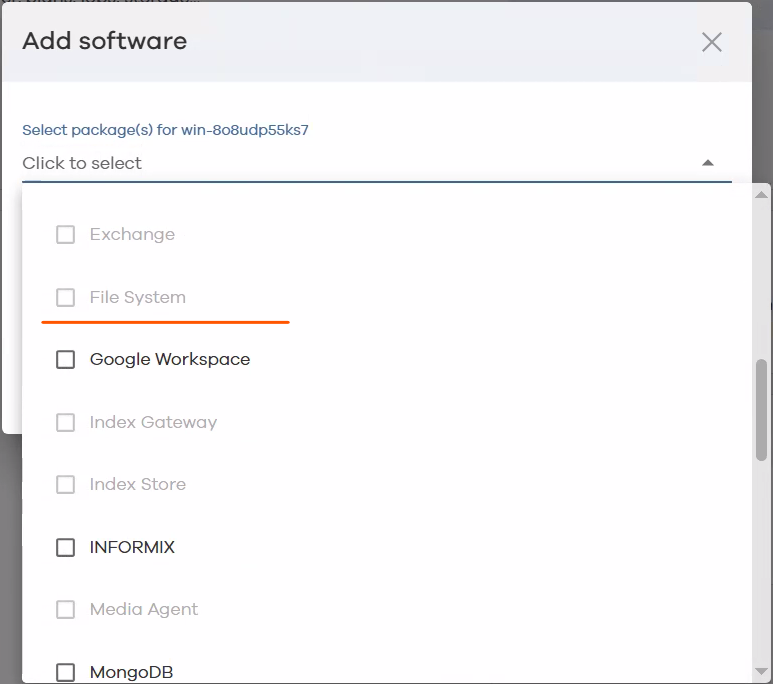Hi guys.
A simple question
¿How can I enable the file system agent of CommServer on the CommcandCenter?
Since version 11.34.X the Commcell Console is not “available” so I not able to do it from there.
File system agent is obviously installed as it is the CommServer but not available under the Protect > File Server list.
Regards.