Hello,
i was working on a Document restore for a customers sharepoint environment.
we noticed when selecting an out of place location in the restore that we did not have the option to select a sub dir in the browse.
we can only select the root of a site. see screendump:
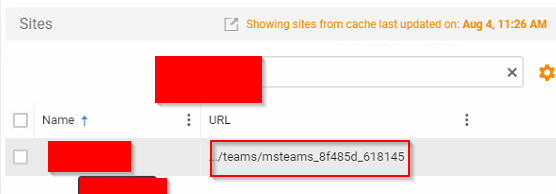
the customer wants to know if there will be an option available to restore To a different subset of site?
i was not able to find details in the BOL:
kind Regards,
Thos Gieskes.








