Pessoal, notei algumas chamadas do Restore sem ouvir nenhuma ação do Backup Operator.
Gostaria de entender, onde são feitas essas ligações?
E pelo próprio SAP TEAM, através do Hana?
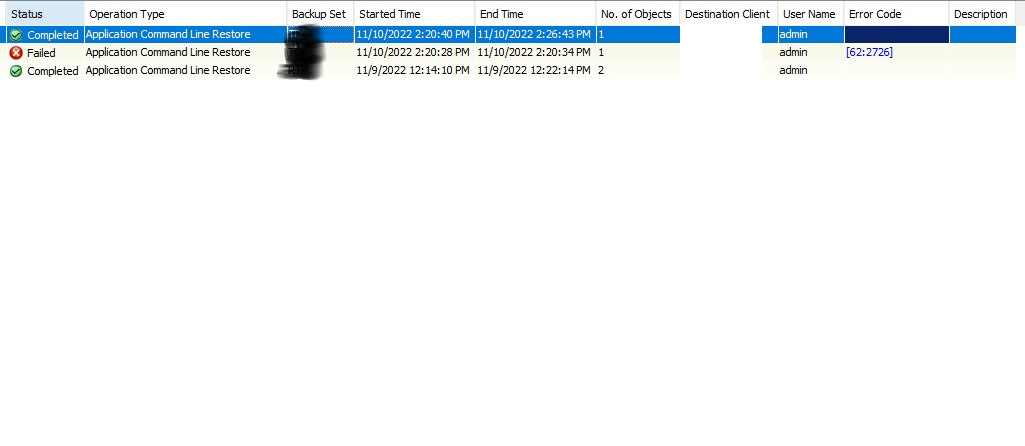
Adding translation:
Guys, I noticed some Restore calls without hearing any action from the Backup Operator. I would like to understand, where are these connections made? And by the SAP TEAM itself, through Hana?










