Hey,
How do I know what contain or what media is copy on this job
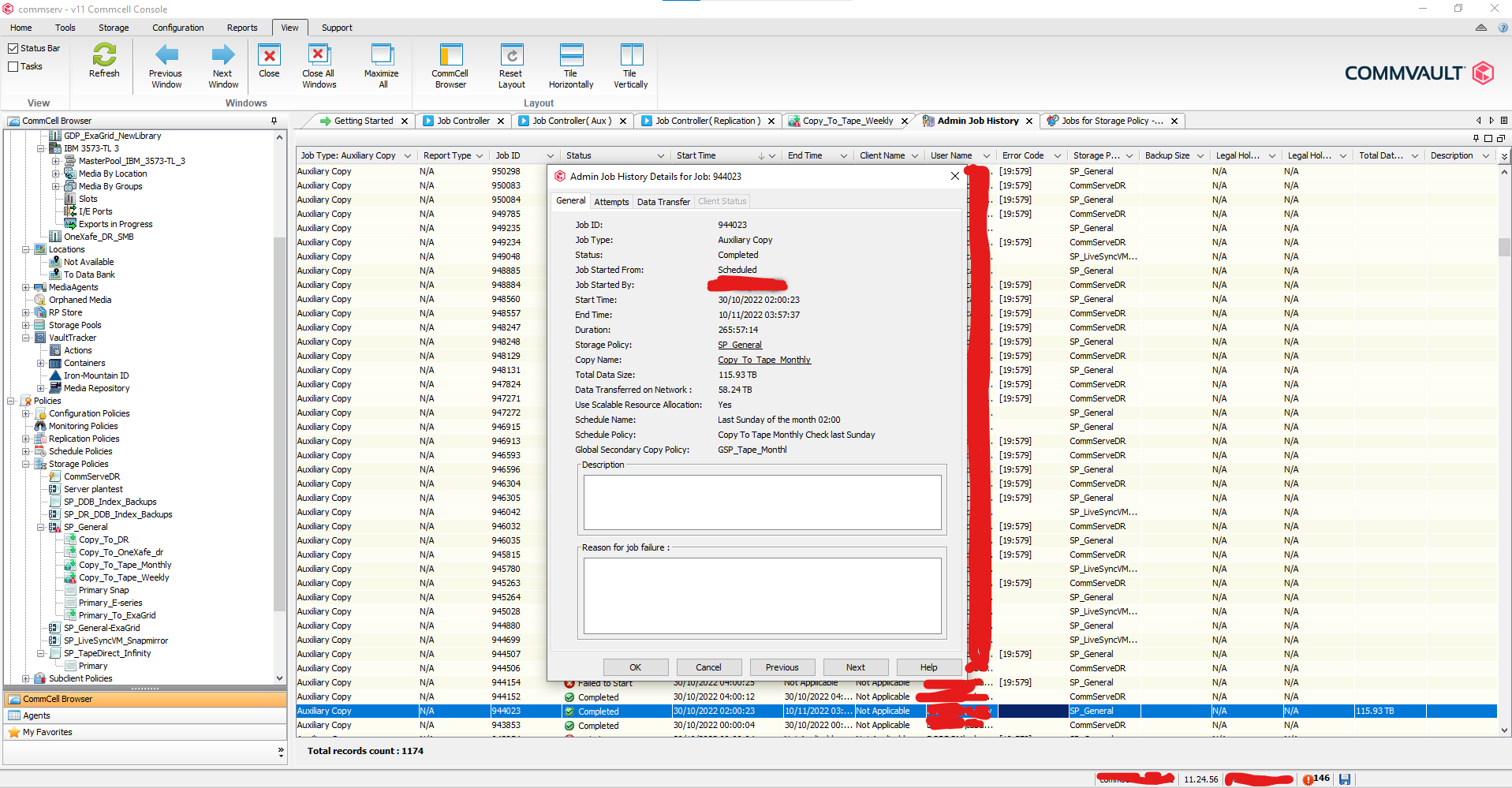
 +1
+1Hey,
How do I know what contain or what media is copy on this job
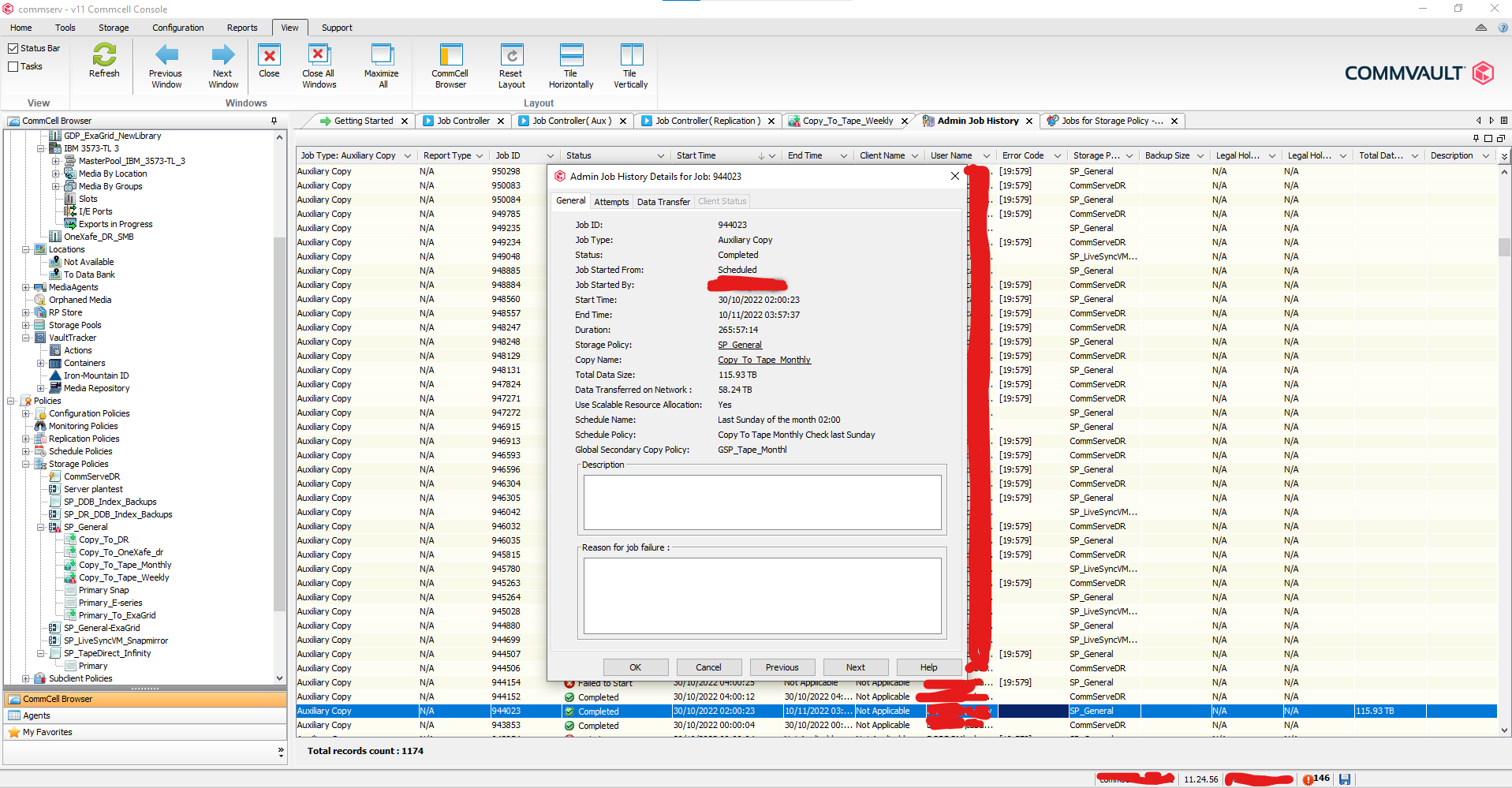
Best answer by Albert Williams
Hello Erez,
An Aux copy job will select data that is in either a “to-be-copied” or “Partially Copied” status.
You can see what status a job is in for each copy of a storage policy by right clicking on the copy itself under the storage policy » View jobs.
In this case it is Storage Policy “SP_General” and copy “Copy_To_Tape_Monthly”
If you go to this Storage Policy you will see the “source” on the copy so you know where it is reading its data from.
As an Aux copy is an admin job that just moves data from Point A > B it does not have any backup data associated to it at all ( this is why it does not have the option “view Media” ) and the reason you wont be able to see what specific JobID it copied.
For a little trick you can see what job a AUX copy is actively coping by looking into the streams tab while it is running but once the job is complete we do not keep what JobID’s it managed to process as that information is not relevant to the job in most circumstances.
I’m not sure if i have answered your question directly but with the above information you should be able to find the related information you need for your use case. If this does not help please provide more detail around why you want to know this info and what specifically you are trying to achieve and we can help further.
Always happy to help!
Enter your E-mail address. We'll send you an e-mail with instructions to reset your password.