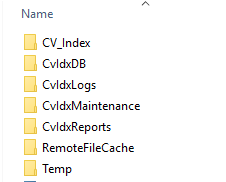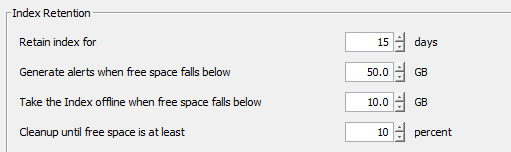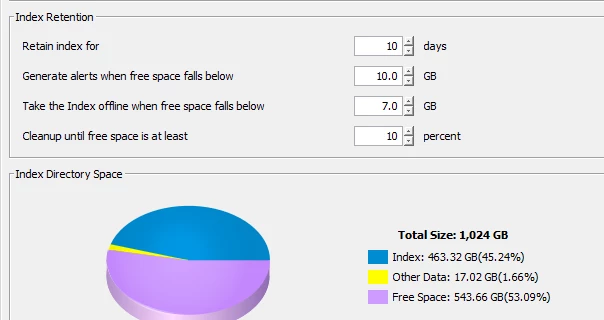Week back I have added additional space to the indexcache disk like 1TB due to space issues.
Today when I check the index it is 411GB in size, so its increasing significantly.
Why would it grow this much? Just normal incremental backups was run over night? No additional clients added or any changes made to clients being backed up by the MA.