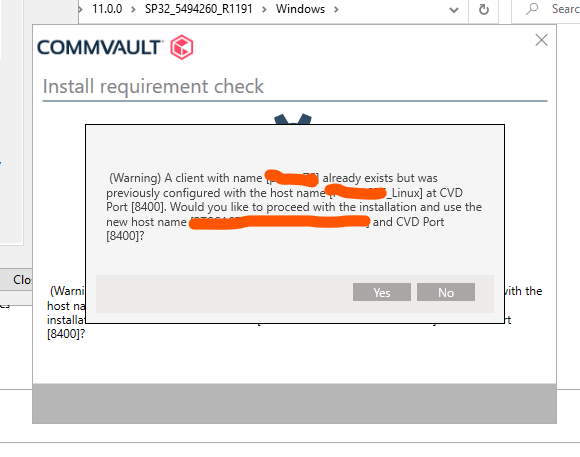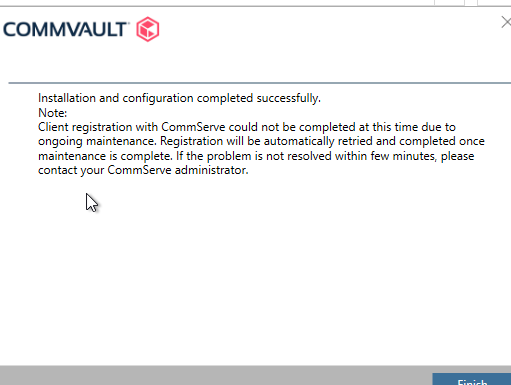In our commcell we had a RHEL client with the name FakeName. That RHEL server has been taken down and rebuilt as a Win2022 server using the same name(FakeName).
We want to keep our backup history for RHEL server so we renamed it in the commcell to FakeName_Linux.
Now when we try to install on the windows server which is now named ‘FakeName’ we see the following error:
10412 2830 01/06 09:46:36 ####### Checking if client [FakeName] meets all the install requirements.
10412 2830 01/06 09:46:36 ####### Client OS id is 210.
10412 2830 01/06 09:46:36 ####### It is Re-Install/Package Addition for existing client [FakeName]
10412 2830 01/06 09:46:37 ####### Apptype upgrade/downgrade from Old OSID [98] to New OS ID [210] is not allowed
10412 2830 01/06 09:46:37 ####### Old OSType [Unix], Old OSSubType [Linux], New OSType [Windows], New OSSubType [Server]
10412 2830 01/06 09:46:37 ####### Apptype Swap not allowed during OS/Application upgrade/downgrade. Please check CommServe log files for more information.
10412 2830 01/06 09:46:37 2846653 Transaction rolled back
10412 2830 01/06 09:46:37 ####### Error level [2] :: Error Code [67109509] :: Error/Warning String [Apptype Swap not allowed during OS/Application upgrade/downgrade. Please check CommServe log files for more information.]
10412 2830 01/06 09:46:37 2846653 Install client/packages [FAILED] for client [FakeName]
10412 2830 01/06 09:46:37 2846653
----------------------------------------------------------------
---------------- R E S U L T S U M M A R Y --------------
Client Name : FakeName
Client Host Name : FakeName.corp.fakecorp.com
Operation Type : INSTALL_CLIENT
Error Code : 67109509
Error Level : SIM_LEVEL_FAILURE
Error String : Apptype Swap not allowed during OS/Application upgrade/downgrade. Please check CommServe log files for more information.
It appears that although the Name and Hostname have been changed to FakeName_Linux - the CS is still seeing this as FakeName. It seems the client identifier is still also showing ‘FakeName’ and not referring to the name change.
How do I clear out the reference in our CS to the old Linux build that no longer exists so I can have the installer see this as a net new install.