Sql always on Admin can no longer see incremental backup in SQL management studio, only see full backups
Are there any special settings?
 +5
+5Sql always on Admin can no longer see incremental backup in SQL management studio, only see full backups
Are there any special settings?
Best answer by Mohamed Ramadan
I don’t believe you can do an ‘incremental’ backup of SQL. You can do a Full, Differential and Translog.
From: Backups of SQL Always On Availability Group Instances
You back up Always On availability group instances the same way that you back up other SQL subclients.
For information about backups of SQL subclients, see SQL Backup Operations.
When you start the backup, the master process retrieves the backup information from the availability group. All activities of the master process are logged in the SQLBackupmaster.log file.
Backup jobs run on the primary or secondary replica as follows:
Full and differential backups: These backups always run on the primary replica. Copy-only full backups run on a secondary replica.
Transaction log backups: If the primary replica is set as the preferred replica for running backups, then transaction log backups run on the primary replica. Otherwise, the transaction log backups run on the secondary replica that has the highest backup priority.
hello
Yes, some DBAs refer to differential backups as incremental backups.
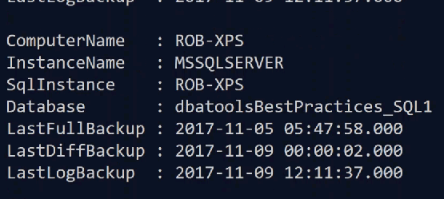
this tool could be really helpful for you
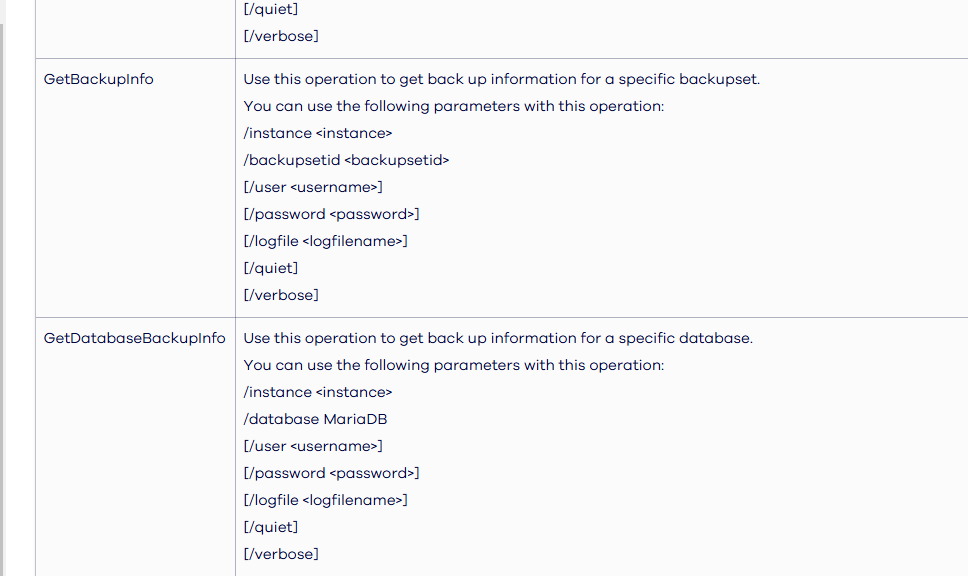
You can find more details here:
https://documentation.commvault.com/11.20/available_operations_for_cvsqlbackuputility_tool.html
Best Regards,
Mohamed Ramadan
Data Protection Specialist
Enter your E-mail address. We'll send you an e-mail with instructions to reset your password.