Hi
I have added the instance server with a subclient database. When snap management is enabled in the subclient, it does not detect the Array—Nimble. I have checked the passkeys.
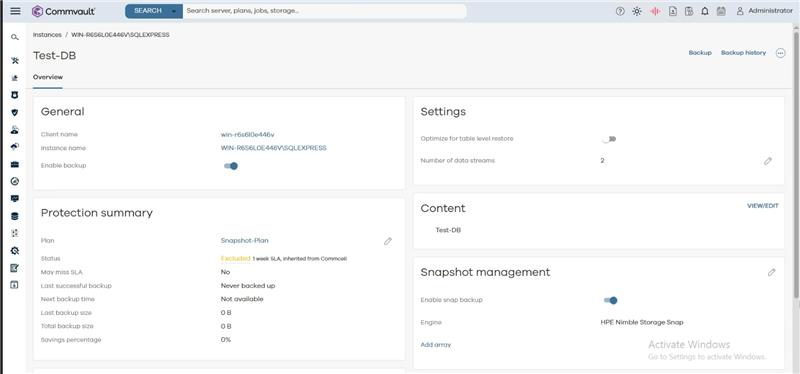
 +1
+1Hi
I have added the instance server with a subclient database. When snap management is enabled in the subclient, it does not detect the Array—Nimble. I have checked the passkeys.
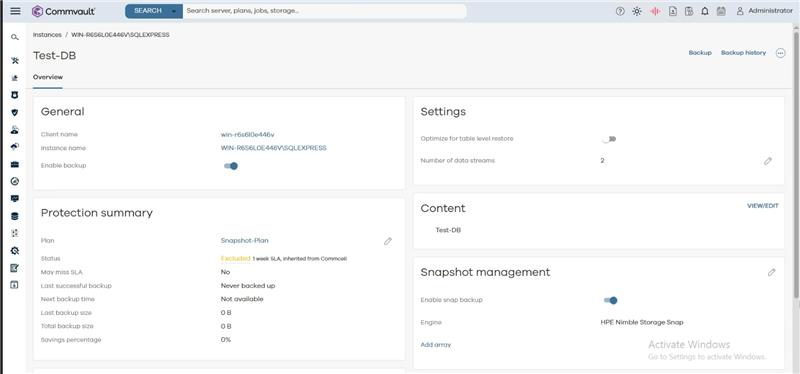
Best answer by dude
Enter your E-mail address. We'll send you an e-mail with instructions to reset your password.