We have the following scenario:
Cloud library → shared between MA1(windows vm on prem) ; MA2(azure VM windows)
VMware VM (backed up using VSA) backed up by MA1
Browse and restore from MA1 works
services stopped on MA1
Browse and restore from MA2 fails → “Browse failed due to error while mounting virtual machine.”
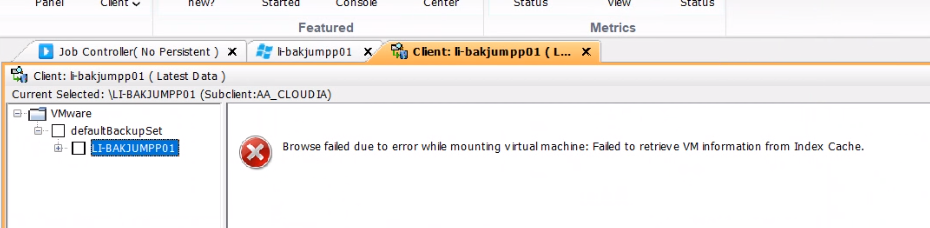
We see that the cvvd driver is not loaded on MA2 wheras it is on MA1. (As per https://documentation.commvault.com/11.24/expert/30807_live_browse_and_block_level_browse.html Block-level browse uses a block-level driver to mount a pseudo disk on the MediaAgent being used for browse and restore operations.; Cloud Library Support for Live Browse
For all VSA hypervisors that support live browse, you can perform live browse operations with the following cloud libraries: Microsoft Azure Storage: Default container storage using hot or cold access tiers with General Purpose v1 (GPv1) or General Purpose v2 (GPv2) storage account
)
Question is : Is live browse supported for MAs in Azure?








