There is a requirement to check 90 servers backup status (Servers belongs to different policy domain). Is there any best way to do it because I am following below method where I have to include the server name one by one.
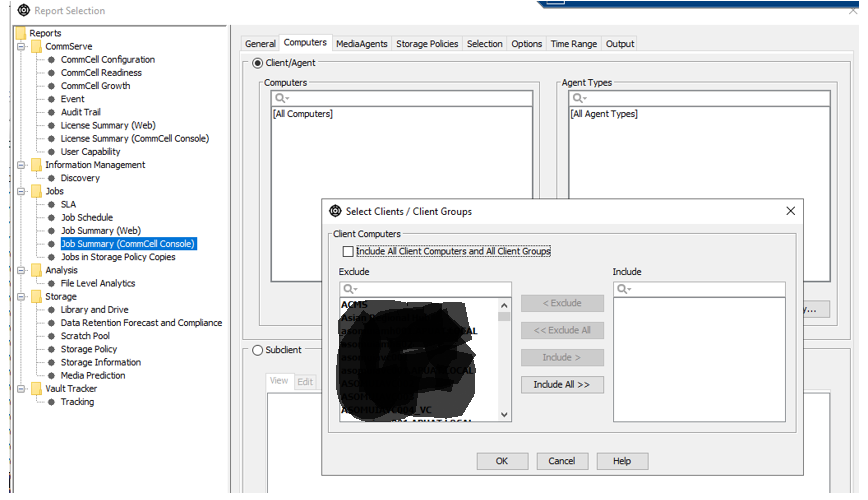
 +4
+4There is a requirement to check 90 servers backup status (Servers belongs to different policy domain). Is there any best way to do it because I am following below method where I have to include the server name one by one.
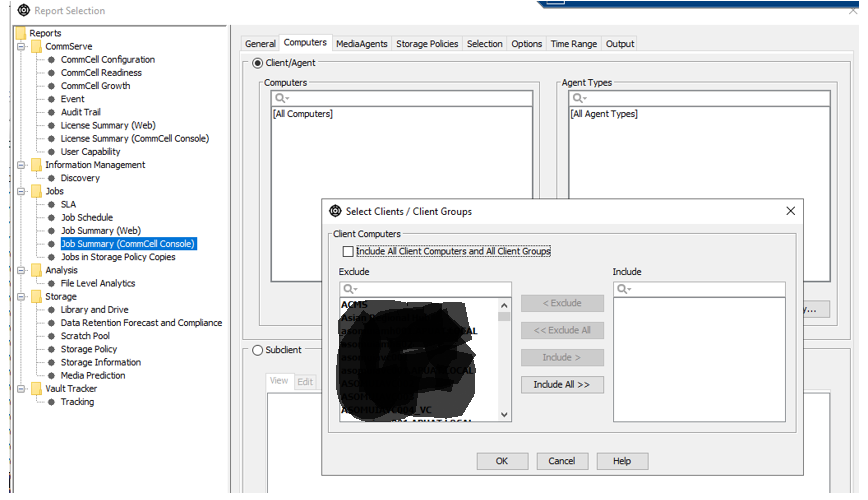
Best answer by Sebastien Merluzzi
Hi Amir,
How do you want to create your notepad file?
Either way you would have to select/copy one by one.
Otherwise you can create Smart Server Group using Automatic Associations by using a scope, i.e name, installed software…
Best Regards,
Seb
Enter your E-mail address. We'll send you an e-mail with instructions to reset your password.