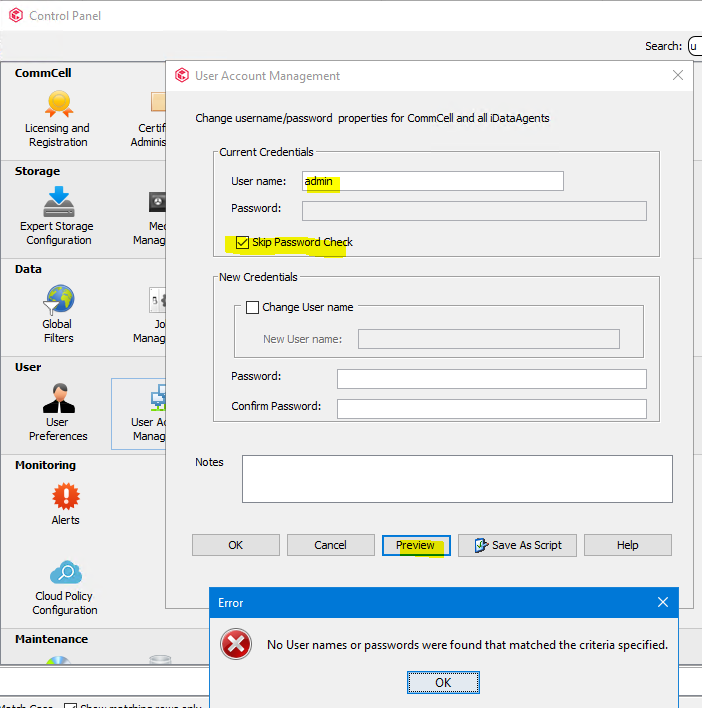Hi @ckl
There are a couple of options for you to check:
- You can simply disable "Require authentication for Agent installation" at Commcell level and this should allow the currently active processes to complete. Please make sure the clients highlighted in CvInstallMgr.log are genuine and expected first.
- You can investigate the installation method used on those clients and potentially uninstall and reinstall using another method, providing valid credentials.
- If the admin account password was changed and the previous credentials used for those client installations is known, you could change the admin password to the expected credential to allow those processes to complete, then potentially change back.
Consider the implications of having "Require authentication for Agent installation" enabled for your environment.
If the setting is valid and useful, then client installations will need to comply with that rule. You may have older custom client installations with now invalid credentials set in the answer file.
If the setting isn’t useful and authentication during installation isn’t a requirement for your environment, then potentially you should consider removing that authentication requirement.
Thanks,
Stuart