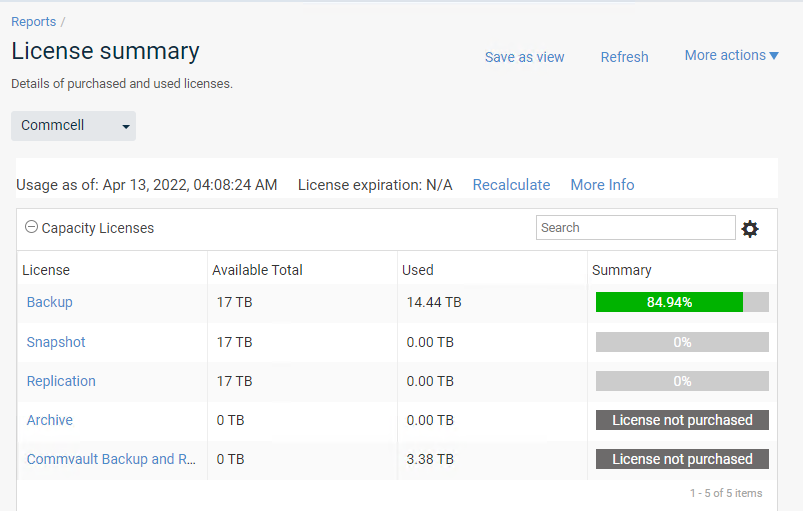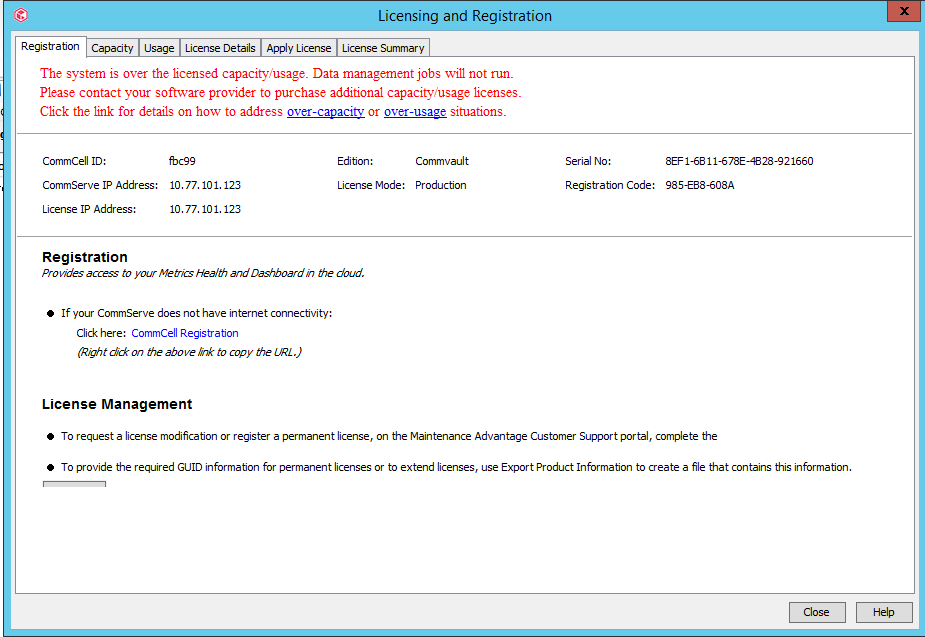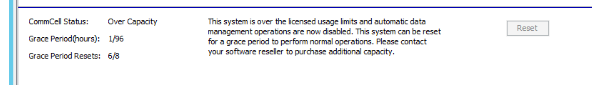Hi guy,
A few days ago, because of an oversight, our Commvault system license was over the capacity limit, then today, after I deleted loads of unwanted backups, the used license has been brought down to 14.202 TB, which is well under the total license of 17 TB.
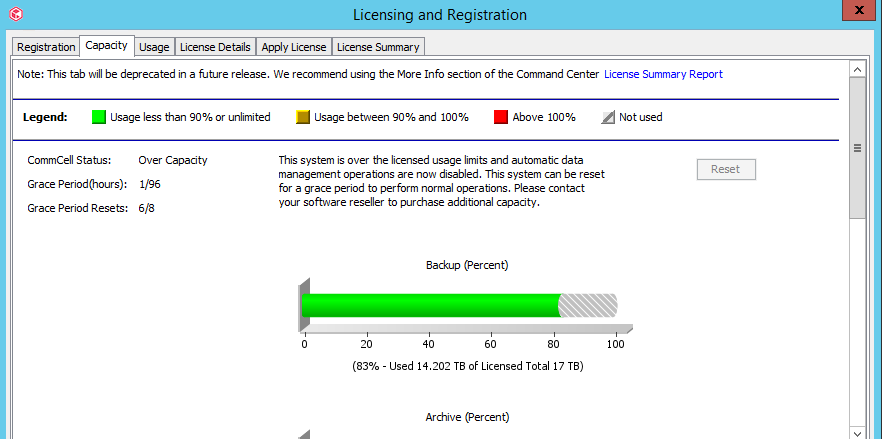
However, the “The system is over the licensed capacity / blabla” warning message just wouldn’t go away.
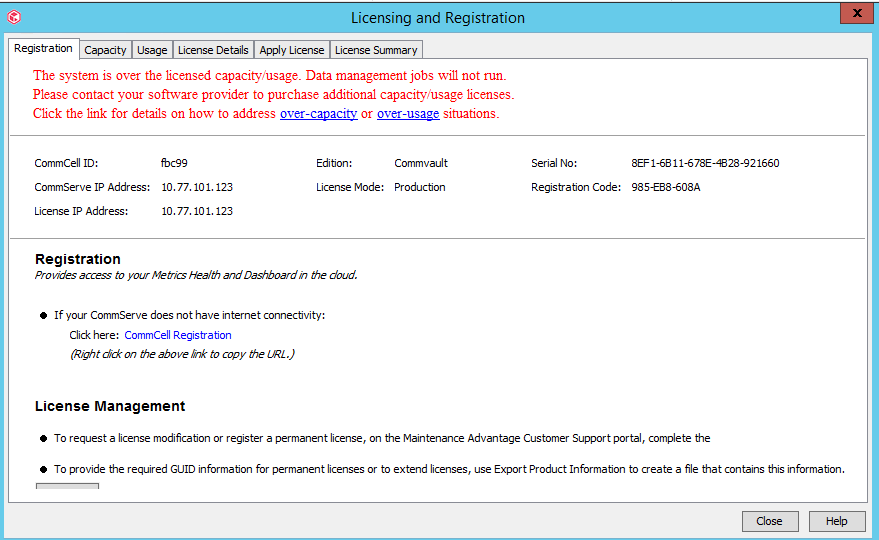
So, I’m just wondering if there is anymore that I need to do ?