accidentally,
A path for hybrid file store cache directory is configured.
I suspect that this path affect my jobs, I want to remove it.
when I just delete the path text, I get error to enter valid cache directory
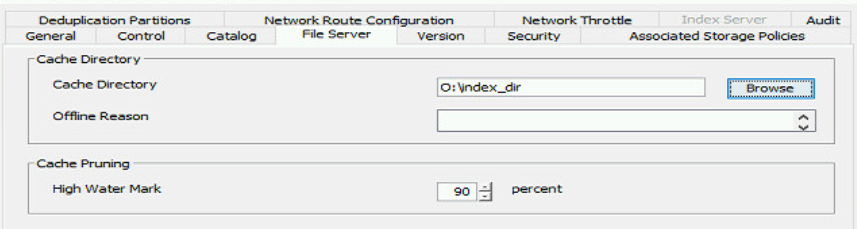
accidentally,
A path for hybrid file store cache directory is configured.
I suspect that this path affect my jobs, I want to remove it.
when I just delete the path text, I get error to enter valid cache directory
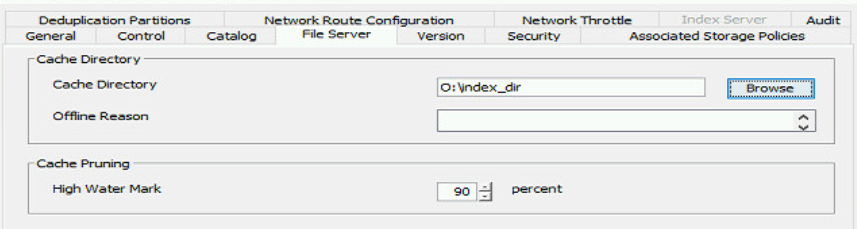
Best answer by Bill Katcher
As I’ve replied in the other thread: That path won’t affect your jobs and won’t be used for anything until you create an HFS client. There is no need to erase the setting.
Enter your E-mail address. We'll send you an e-mail with instructions to reset your password.