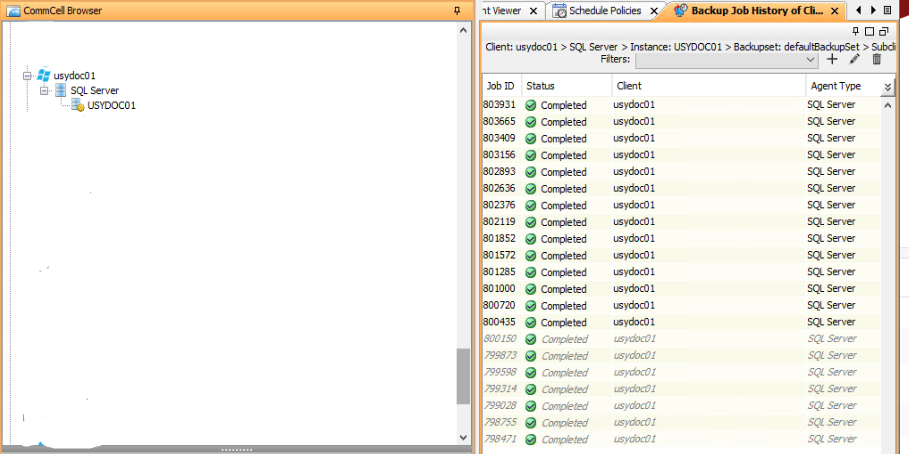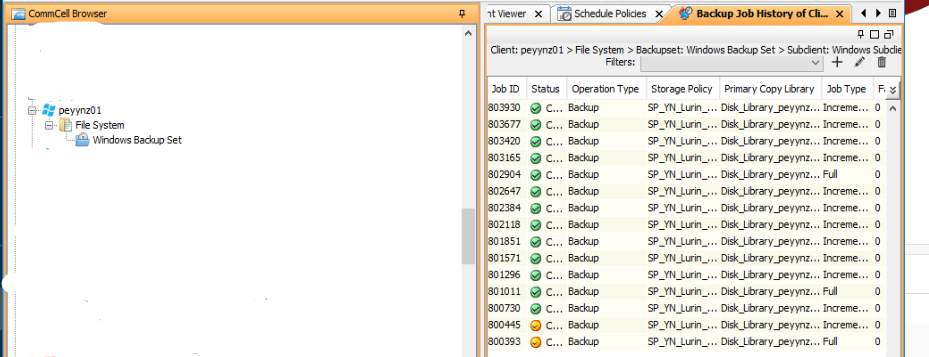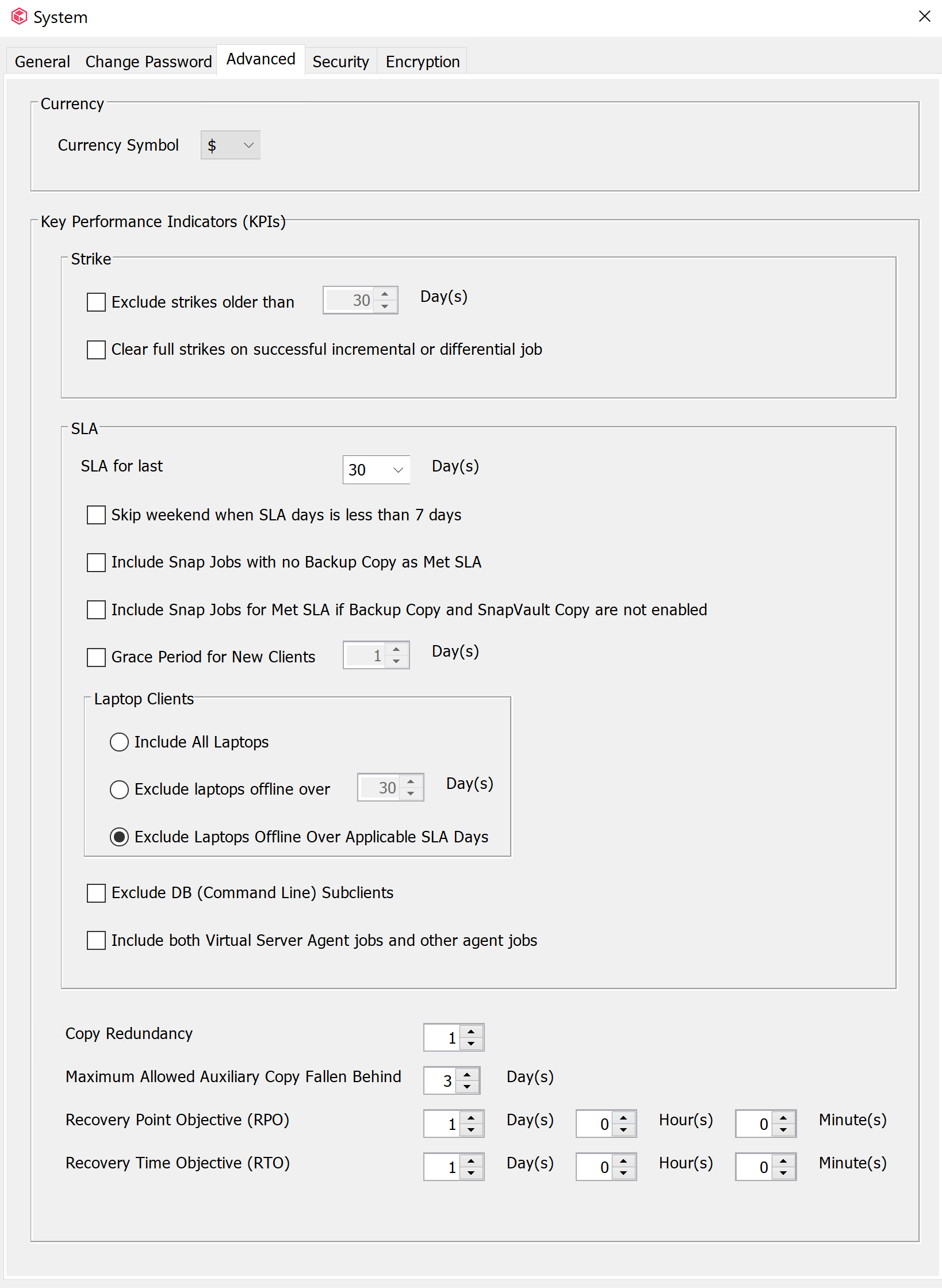i have this weird issue that some of our server says no Job within SLA period but when i check all the servers, all of them is completed within 14 days.is there an issue within the reporting because all of their backups is completing. our SLA is configured for 7 days but it says like that on the report.