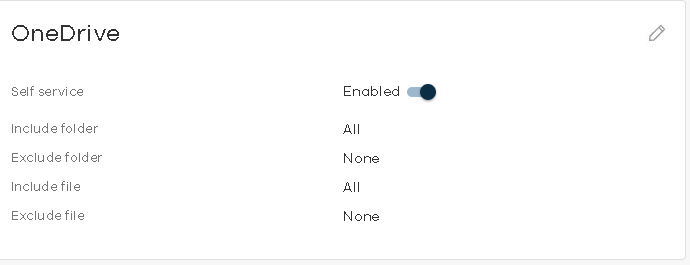One topic that has come up lately has been, “When will Commvault Backup & Recovery or Metallic have Self-Service restore for OneDrive?”
First off, we do provide b backup and restore for OneDrive (ODFB). But I wanted to get the community’s opinion on Self-Service restore specifically for ODFB.
A typical use case would be: A marketing manager is sharing and managing collateral using ODFB and for various conscious or unconscious reasons a file or files gets corrupted or deleted. Now the marketing manager is freaking out.
Now, let’s be honest, does the marketing manager have a real cause to freak out? Do they have the ability to recover the deleted files? Or, must a backup admin do it for him?
The fact of the matter is that there are several different ways that this marketing manager can recover the files.
Now those of you in the community, please keep me honest, PLEASE.
Let’s look at the self-service options the marketing manager has:
The first thing, the marketing manager can go to their file explorer and select their ODFB directory.
Then right click and select view online.
Once they are in the browser client of ODFB they now have several options.
- Open up the Recycle bin. Odds are the file/files are in there and they can restore them from here.
- They can click on settings and restore their ODFB. This is Point in Time restore for ODFB.
- They can browse the shared folder. The file they are missing may be in a shared folder. Yes, it might be an older version, but something is better than nothing.
- If the marketing manager wants to restore a previous version, they don’t need to restore their entire ODFB. They can restore a previous version of a document to become the current version with the Version history option in ODFB browser client.
Now for the big caveat
ODFB keeps files in the recycle bin for 30 days, 1 whole month, 1/12th of a year. For the average employee this is more than enough time to realize “Oh Crap, my sales deck got deleted” After the 30 days, for an additional 63 days the file is placed in the site collection Recycle Bin. So from day 1 to day 30 the marketing manager can restore their own files and folders. From day 31 to 93 they must ask for assistance from the IT support. ODFB can also maintain 100 to 1000 versions of the same file. This is customizable by the O365 admin.
So, two questions for the community:
- Do you know of any other ways an end user can self restore files in ODFB?
- How often do you actually get requests from end users to restore files during the 30 day window, 93 day window?
ODFB is a system of record and it does need to be protected against corruption, attacks, and ensure files are protected past the 93 day window. This is the obvious area where Commvault and Metallic can help. And now here is may last question:
- Is there a need for self-service restore after the 30 days?
Looking forward to hearing your comments.