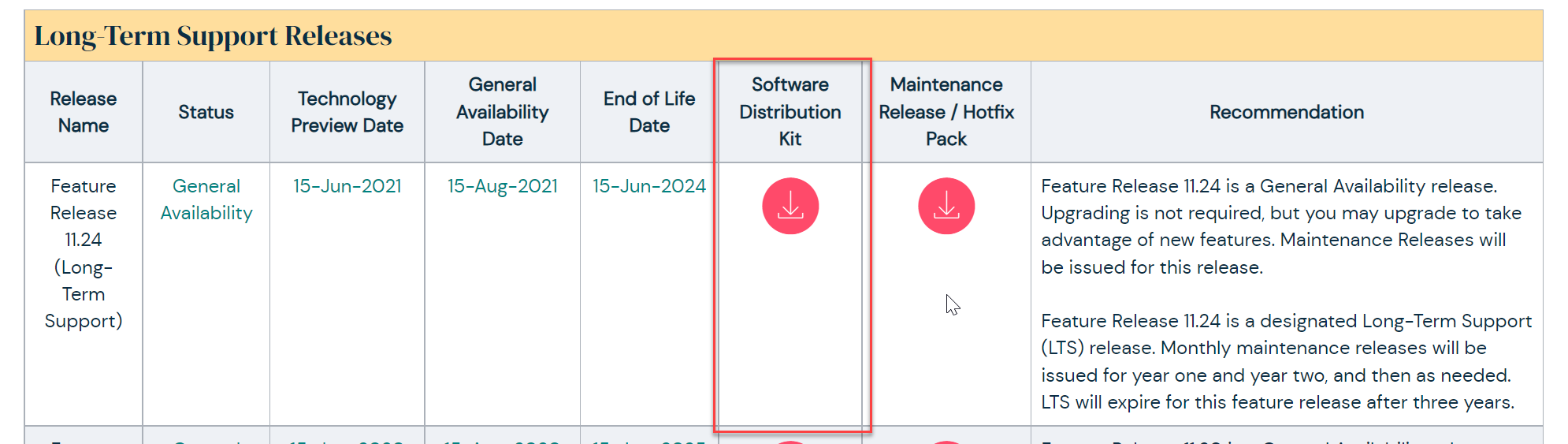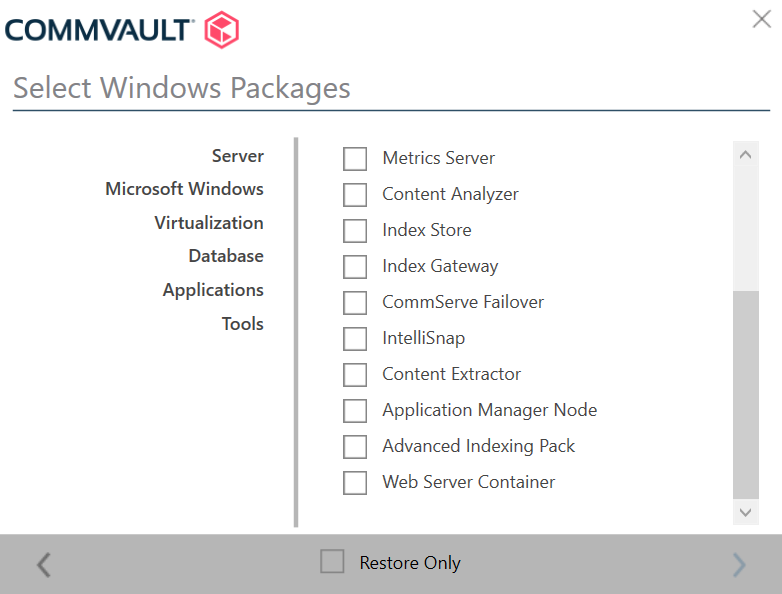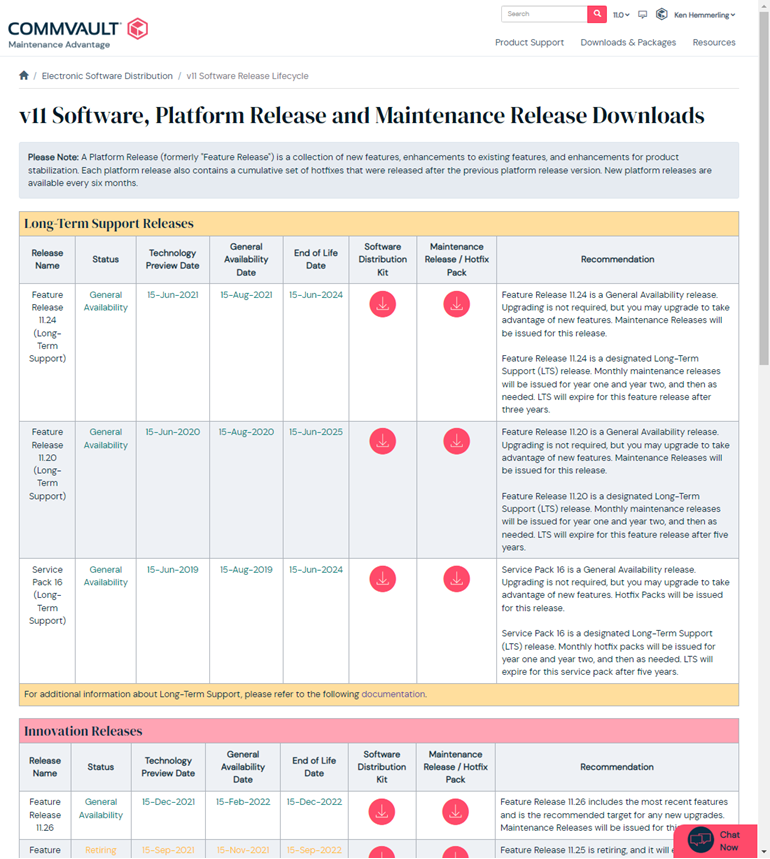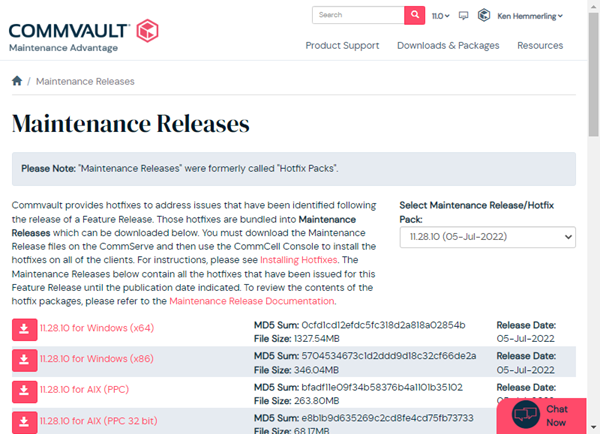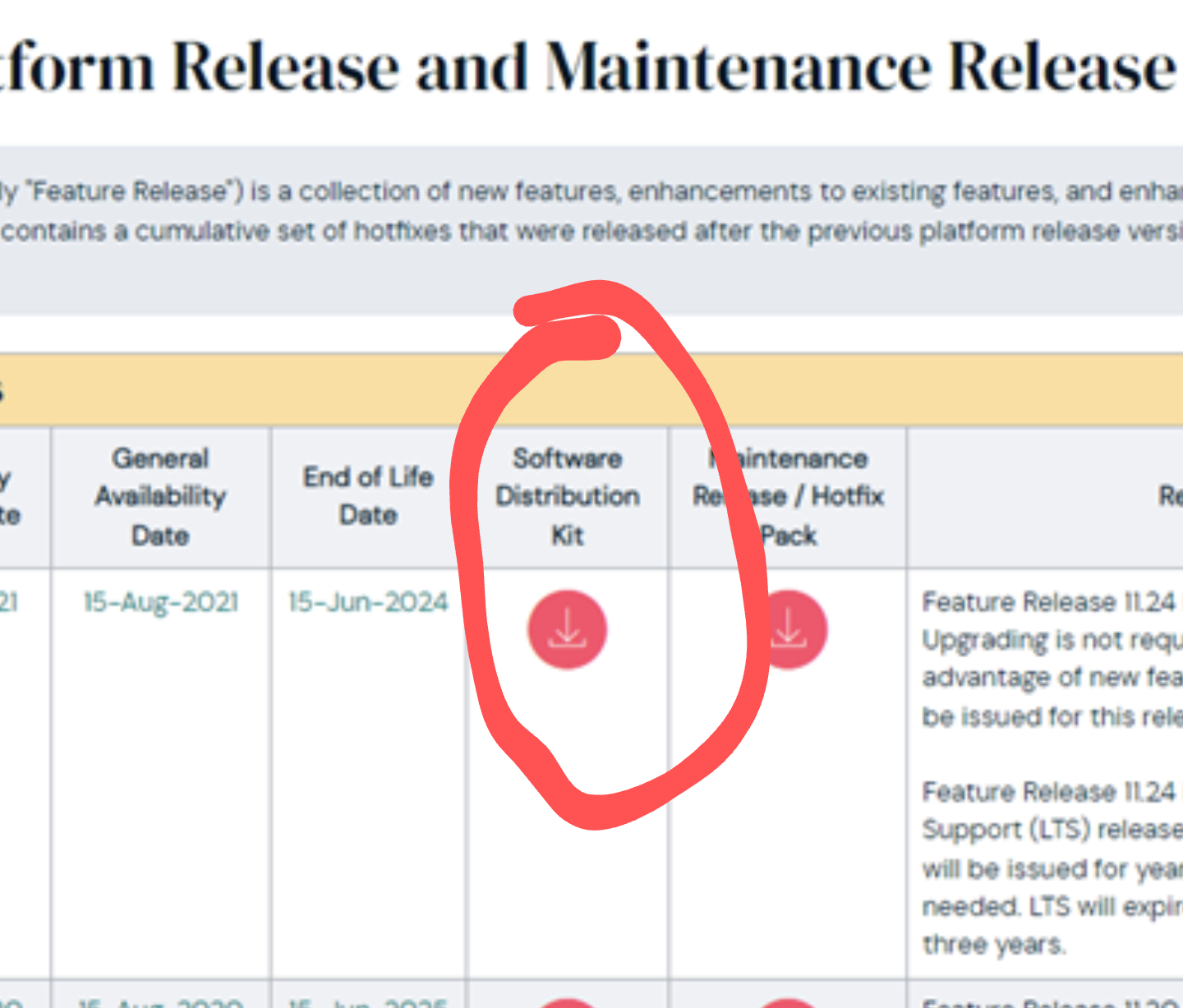I’m working on configuring LiveSync and the instructions (from https://documentation.commvault.com/11.26/expert/105056_installing_commserve_failover_package_on_production_commserve_host.html) say to download the CommServe Failover Package but I don’t see that anywhere under the Documents and Packages link.
What’s the trick to finding and downloading this package?
Ken