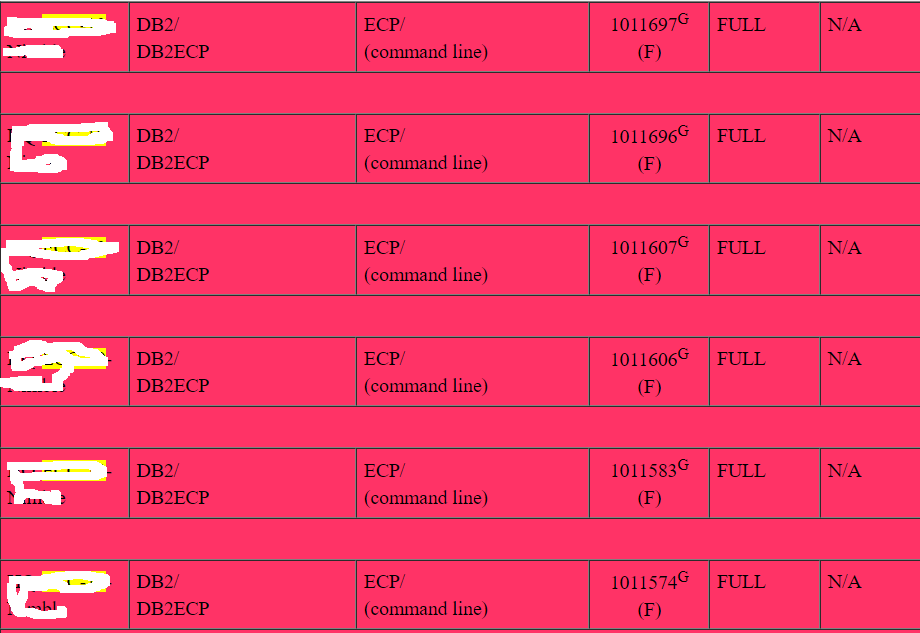Hi @Fauzi Japri
Looks like you may be running into the following scenario
https://documentation.commvault.com/11.24/expert/15133_db2_agent_restore_frequently_asked_questions.html
In DB2 9.7 and later, by default, a full online DB2 database backup includes the transaction log files to ensure that there is a consistent backup image. DB2 includes all the required logs in the backup image when the transaction spreads across many log files, even when a log file backup exists. If the backed up log files are deleted, DB2 will submit a log restore request to the DB2 Agent.
There are three parameters that you use to control the log files actions:
Note: If you set both the max_log parameter and num_log_span parameter to 0, DB2 uses unlimited log space.
-
The LOGPRIMARY parameter sets the storage amount that the software allocates for log files. Make sure that all uncommitted transactions are logged in the LOGPRIMARY number of log files. This prevents the DB2 application from sending a log file retrieval request for the archived files.
-
The max_log parameter limits the percentage of log space that one transaction can use. Set this to 0 to have no limit of one transaction. To limit the space, set the value to the percentage that you want the limit to be.
-
The num_log_span parameter limits the number of log files that one transaction spans. Set this to 0 to have no limit of one transaction. To limit the number of files, set this parameter to the number of files.